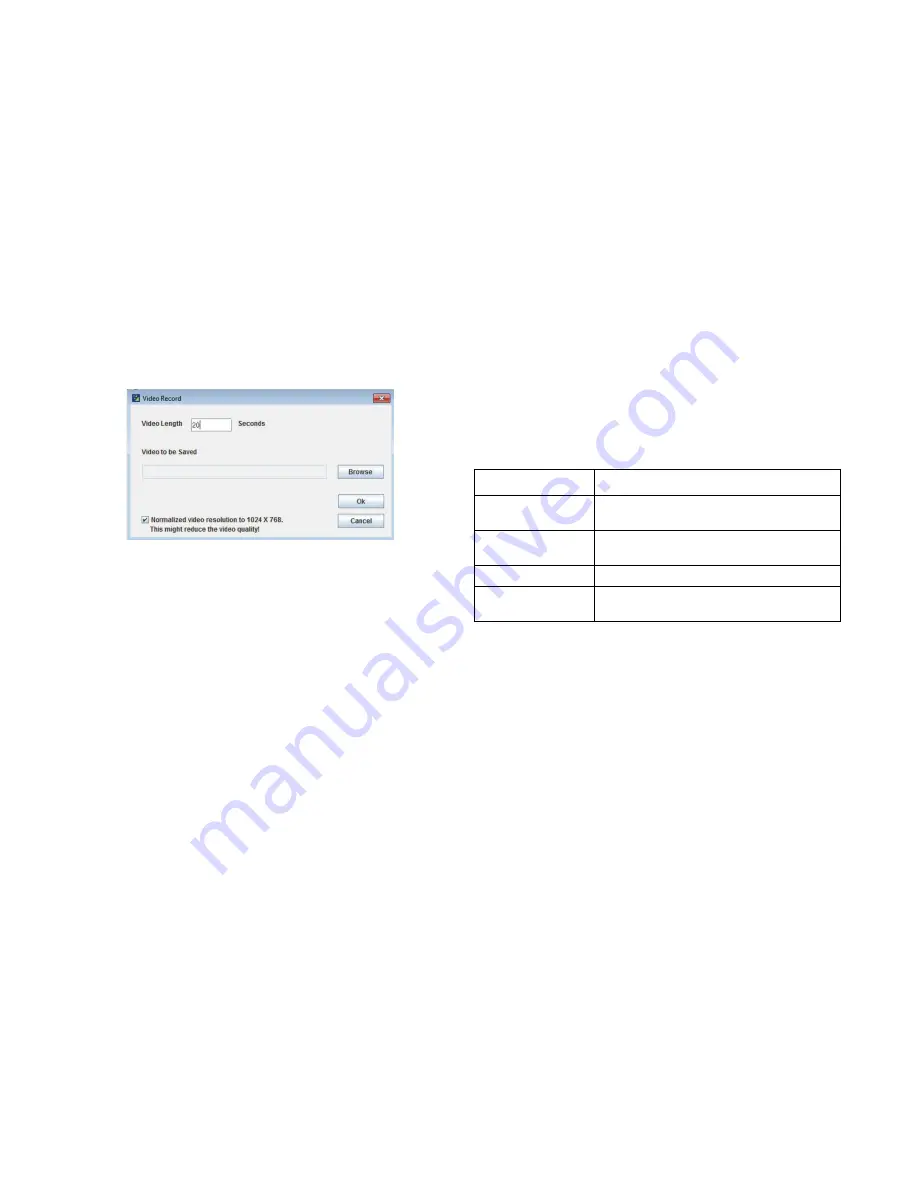
I
NSTALLING
H
ARDWARE
R
EMOTE
C
ONTROL
4-
5
4
1. Click
Video Record > Settings
to open the settings page
as shown in the screenshot below.
Figure 4-41. Video Record Settings Page
2. Enter the
Video Length
in seconds.
3.
Browse
and enter the location where you want the video
to be saved.
4. Enable the option
Normalized video resolution to
1024X768
.
5. Click
OK
to save the entries and return to the Console
Redirection screen.
6. Click
Cancel
if you don’t wish to save the entries.
7. In the Console Redirection window, click
Video Record >
Start Record
.
8. Record the process.
9. To stop the recording, click
Video Record > Stop
Record
.
Power
The power option is to perform any power cycle operation. Click
on the required option to perform the
following operation.
Reset Server
: To reboot the system without powering off (warm
boot).
Active Users
Click this option to displays the active users and their system IP
address.
Help
Jviewer: Displays the copyright and version information
Table 4-49: Power
I
TEM
D
ESCRIPTION
Power Off Server -
Immediate
To immediately power off the server.
Power Off Server -
Orderly Shutdown
To initiate operating system shutdown prior to
the shutdown.
Power On Server
To power on the server.
Power Cycle Server
To first power off, and then reboot the system
(cold boot).
Содержание STRATOS S210 Series S210-X12MS
Страница 21: ...About the Server Chapter 1 About the Server Chapter 1 ...
Страница 37: ...Installing Hardware Chapter 2 Installing Hardware Chapter 2 ...
Страница 78: ...BIOS Chapter 3 BIOS ...
Страница 135: ...BMC Chapter 4 BMC Chapter 4 ...
Страница 194: ...Jumpers and Connectors Chapter 5 Jumpers and Connectors Chapter 5 ...
Страница 197: ...Rail Kit Assembly Chapter 6 Rail Kit Assembly Chapter 6 ...
Страница 201: ...Troubleshooting Chapter 7 Troubleshooting Chapter 7 ...
Страница 206: ...Installation and Assembly Safety Instructions Chapter 8 Installation and Assembly Safety Instructions Chapter 8 ...
Страница 210: ...Safety Information Chapter 9 Safety Information Chapter 9 ...
Страница 219: ...Regulatory and Compliance Information Chapter 10 Regulatory and Compliance Information Chapter 10 ...
















































