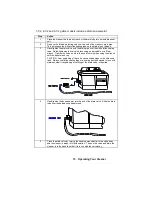11 Operating Your Cleaner
Control
Function
Function
Indicators
Lights indicate the option selected by pressing SELECT
OPTION.
SOLUTION TEMP: Displays current solution temp. (10 -
75ºC, 4ºC).
SET TEMP: Set tank temperature (01 - 69ºC).
SET SONICS: Set ultrasonic time (01 - 99 mins., 60 mins.
default).
SET DEGAS: Set degas time (01 - 99 mins., 5 mins.
default).
HEAT ONE: Indicates heat is activated and has been set
(SET TEMP).
Before You Start Cleaning
Step
Action
1
Select your cleaning solution.
2
Allowing for the volume of the parts you will be cleaning and for
the cleaning solution, fill the tank to the operating level line
(one inch from the top) with warm tap water.
3
Add a cleaning agent to the tank water.
4
Plug the cleaner into a grounded outlet.
5
Turn the POWER switch On. The cleaner will run through a
three-second self-test. Wait until the LED Display shows 05
and the SET DEGAS Function Indicator lights.