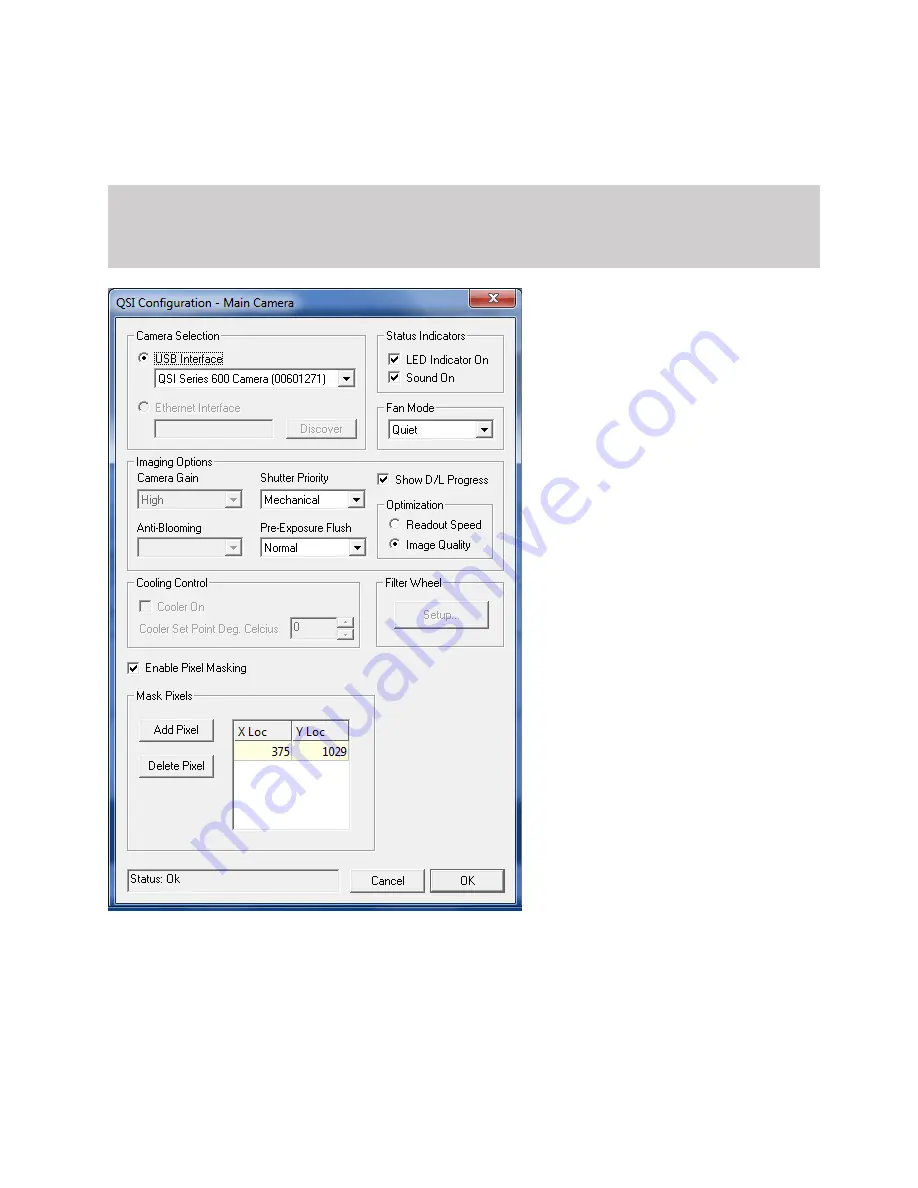
24
Select a pixel X or Y value and click “Delete Pixel” to delete that pixel value from the Mask
Pixels table.
Note:
Pixel values are stored by the camera serial number in the registry of the connected
computer. If you have multiple QSI, separate “Mask Pixel” tables will be automatically
maintained for each camera.
Advanced dialog box showing the “Mask Pixel” table.
The current camera status is shown in the text field to the left of the OK and Cancel buttons.
Click the OK button to save your changes or the Cancel button to abort them. This will return
you to the Setup QSI Universal window. Click OK again and youll be returned to the Setup tab
in the Camera Control window.






























