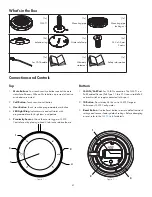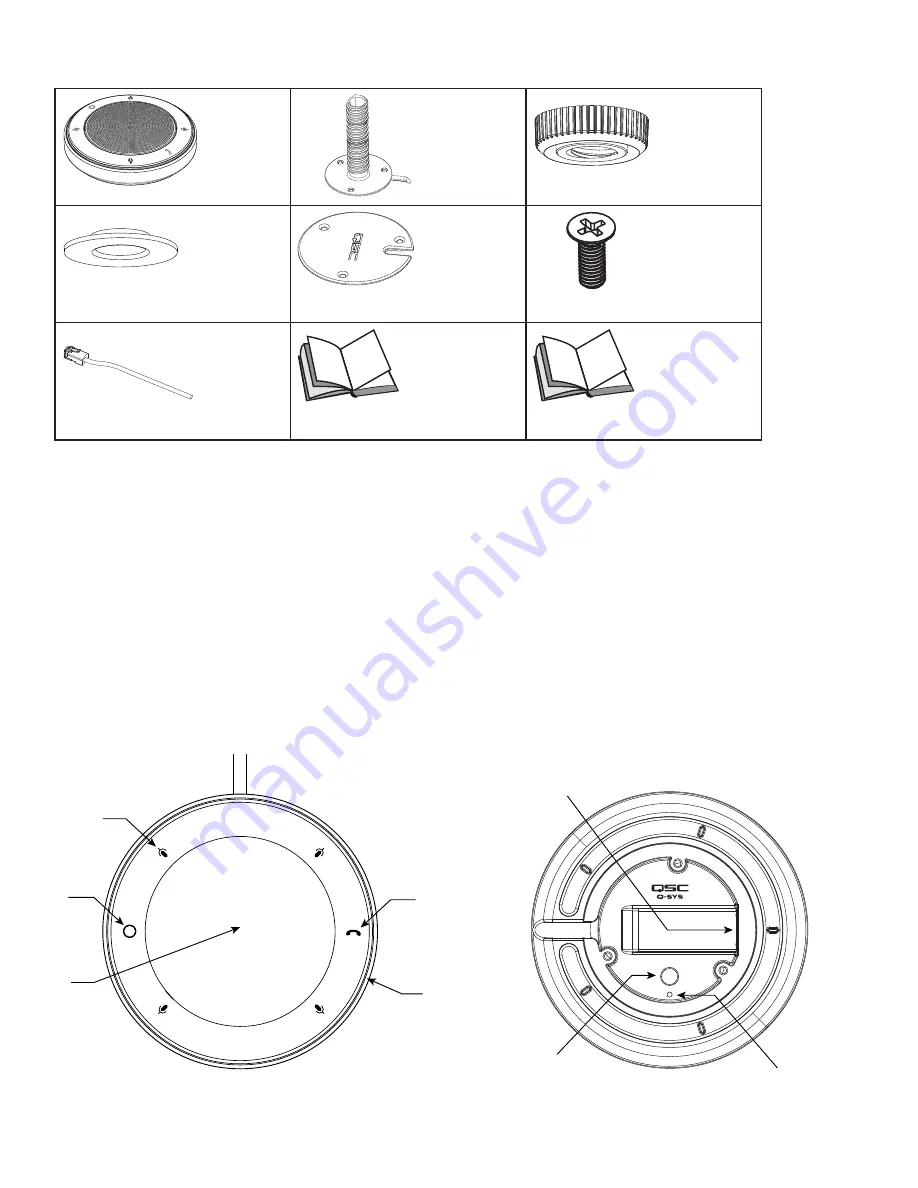
4
What’s in the Box
(1x)
NM-T1
(1x)
Mounting pipe
(1x)
Mounting pipe
locking nut
(2x)
Isolation ring
(1x)
Strain relief cap
(3x)
M3 x 0.5mm
Screws
(1x)
3m CAT6 cable
(1x)
Warranty
statement
(1x)
Safety information
Connections and Controls
Top
1.
Mute Buttons
: Four touch-sensitive buttons control the mute
status for all beams. When a Mute button is pressed, all active
mic beams are muted.
2.
Call Button
: Touch sensitive-call button.
3.
User Button
: Touch -sensitive programmable user button.
4.
LED Light Ring
: Indicates mute and call status with
programmable color, brightness, and pattern.
5.
Proximity Sensor
: Allows the user to trigger a Q-SYS
Control event by placing a hand 4 to 6 inches above the mic.
Bottom
1.
Q-LAN/PoE Port
: For Q-LAN connection. The NM-T1 is a
PoE Enabled Device (PoE Type 1 Class 2). Use a suitable PoE
network switch or supply connected to this port.
2.
ID Button
: Press to identify this unit in Q-SYS Designer
Software or Q-SYS Configurator.
3.
Reset Button
: Use the Reset button to restore default network
settings and recover factory default settings. Before attempting
a reset, refer to the
Q-SYS Help
for details.
1
3
2
4
5
ID
1
2
3
— Figure 1 —
— Figure 2 —