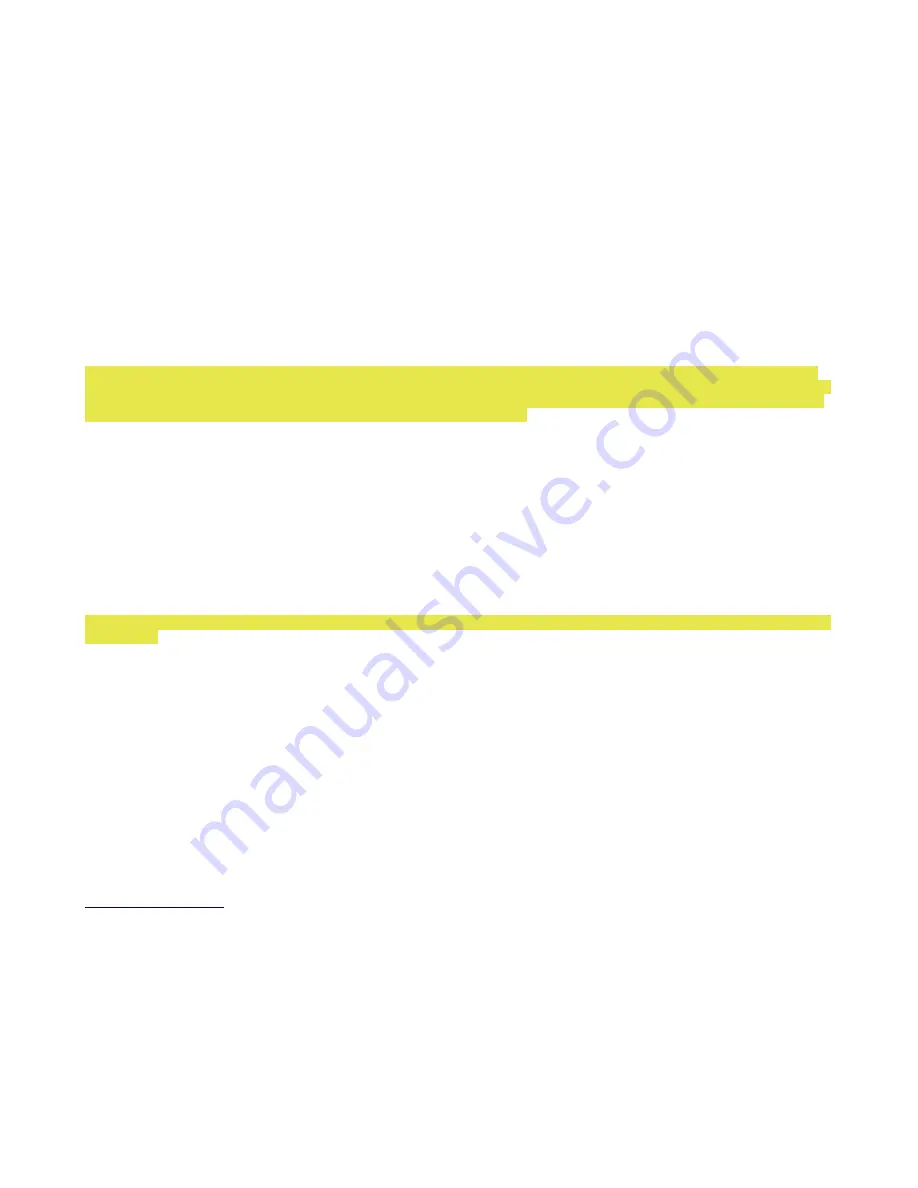
If you compare the power out between direct and via the BLT, you will notice a few 100 mW loss in power while
using the BLT.
DDS frequency calibration and precise BFO setting adjustment:
If you have an accurate frequency counter, the DDS frequency can be calibrated. Without calibration, the
operating frequency maybe off by a few 100 Hz on the 20 meter band and to lesser extent on the lower bands. This
is due to variations in the reference clock oscillator for the DDS chip. Calibration is done at 10.000,000 MHz,
so it could be possible to zero beat WWV, but it is better left alone if an accurate frequency counter is not
available.
It is also possible to tweak the IF offset frequency to ensure it is centered in the passband of the crystal
filter. This adjustment is done with the aid of an Oscilloscope, which could be a virtual one running on PC, as
all you need to see is audio frequencies. The IF offset adjust mode is also used to set the BFO trimmer for the
proper offset to match the audio band pass filter.
NOTE: If you do not have the equipment to do the frequency and offset calibration, these steps may be skipped,
leaving the default values in place. You will need to “click through” to the BFO setting part of the calibration
to set the BFO trimmer cap. This is done by first entering the calibration mode as described below and clicking
the MENU switch once to get to the Offset and BFO adjustment step.
Entering Calibration modes:
While holding the DOT paddle and MENU switch closed, turn power on to the board. The LED display reads [CAL.r].
Reference frequency calibration:
Connect a frequency counter to the TP1 test point at R37. Use the tuning knob to adjust the frequency to exactly
10.000,000 MHz. Once adjusted, click the MENU switch to advance to the IF offset and BFO trimmer adjustment.
IF offset adjust and BFO trimmer set:
Once the MENU switch has been clicked, the LED display now reads [CAL.o].
If you do not have an Oscilloscope, do not make any adjustments to the IF offset frequency and just go do the BFO
adjustment.
Connect an Oscilloscope to Pin 7 of U2. You will see the audio beat note on this pin.
Tune through the pass band of the crystal filter using the tuning encoder. You will likely see the amplitude of
the signal peak a little at the edge of the pass band, just before the amplitude rolls of sharply. Tune to one
end of the pass band, the point the amplitude of the signal starts to roll off. Count how many clicks of the
tuning knob it takes to get to the other end of the pass band. Divide that number by 2 and tune back up or down
depending on which way you went initially by that number of clicks to center the frequency in the pass band of
the filter.
BFO adjustment:
Plug headphones into phones jack and you will hear the BFO beat note. Reduce the volume to ensure the AGC circuit
is not active. Adjust the BFO trimmer cap CT1 for a peak in the volume, which should occur at about 600 Hz. For
best results, an Oscilloscope connected to the headphone jack should be used.
Problems?
Refer to the trouble shooting guide at the end of the manual. For technical help, email the designer at
. If the problem can not be resolved by email, a repair service is available for a
small, nominal fee.
Wiring the board into the enclosure.
1. Remove the shaft extender(s) from the variable cap(s).
2. Before mounting the board, solder the wires which will connect from T1 to the binding posts to the board.
3. Secure the red LED filter over the display opening inside the enclosure, using clear shipping tape.
4. Mount the board into the top of the enclosure, using the four 4-40 1/4” screws and lock washers. The
board needs to be angled and wiggled a little to get ends of the paddle and headphone jack to snap into
the holes on the front side of the case.
Содержание Hendricks PFR-3B
Страница 3: ...Figure 3...
Страница 18: ......
Страница 19: ...Schematics pg1...
Страница 20: ...Schematics pg2...






































