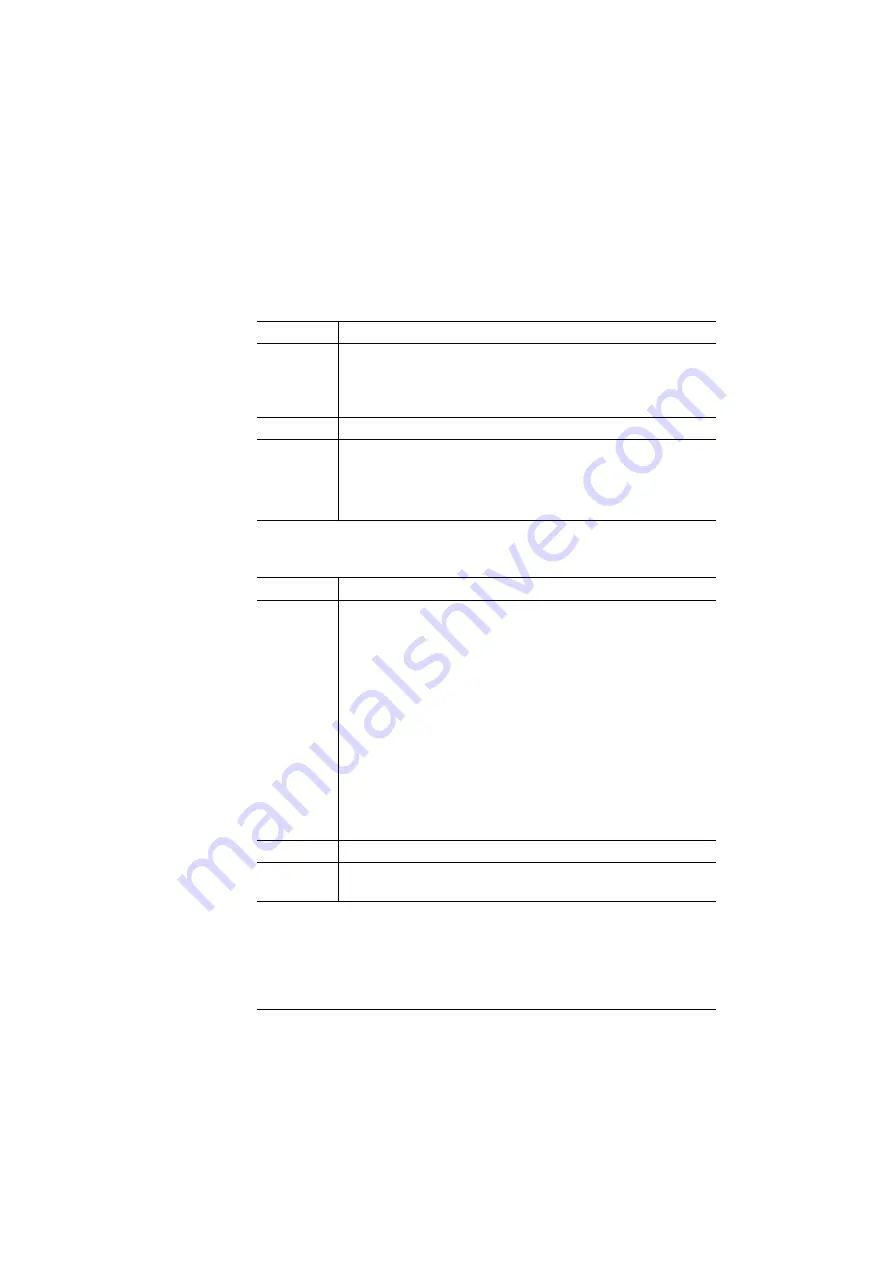
Configuring the
Windows NT 4.0
Printer Driver
2-35
Printing
Picture
Picture Check Boxes
OK Button
The OK button allows you to save your changes and exit from the
Halftone Color Adjustment tab.
Purpose
Selects a predefined test picture.
Choices
1: Reference Colors
6x4,24@8—>546x247
2: RGB Test Colors
36x33,256@8—>546x247
3: NTSC Color Bar
28x21,16@4—>546x247
Default
RGB Test Colors
Notes
Available only if the View Picture Check Box is selected.
The numbers to the right of the test picture identify the original
size (in pixels), number of colors, type of color, and current dis-
play size of the graphic that is being used as a test picture.
Purpose
Set various attributes of the test picture.
Choices
View—When selected (checked), displays a test picture
Maximize—When checked, maximizes the test picture to full
screen. Click the right mouse button to hide/unhide the
Halftone Color Adjustment dialog box
Palette—When checked, displays a color palette based on the
colors in the test picture
Scale—When checked, adjusts the graphic height and width to
match the proportions of the original graphic. When
unchecked, the graphic fills its window
Flip X—Reverses the graphic along its horizontal axis
Flip Y—Reverses the graphic along its vertical axis
Default
No defaults
Notes
The five options at the bottom of the list are available only
when the View Picture Check Box is selected.
Содержание 2060 WX
Страница 1: ...1800457 001 QMS 2060 WX Print System User s Guide...
Страница 10: ......
Страница 135: ...6 Repacking the Printer In This Chapter n Repacking the printer for relocation or shipment on page 6 2...
Страница 159: ...Media Jams 7 21 Troubleshooting 2 Remove the toner cartridge 3 Open the multipurpose tray and pull out the jammed media...
Страница 160: ...Media Jams QMS 2060 WX Print System User s Guide 7 22 4 Reinstall the toner cartridge 5 Close the upper unit...
Страница 173: ...A QMS Customer Support In This Appendix n Sources of customer support on page A 2 n QMS world wide offices on page A 3...
Страница 178: ...QMS World wide Offices QMS 2060 WX Print System User s Guide A 6...
Страница 192: ......
Страница 193: ...C TCP IP Concepts In This Appendix n Terminology on page C 2 n Subnetting on page C 4 n Internet routing on page C 5...






























