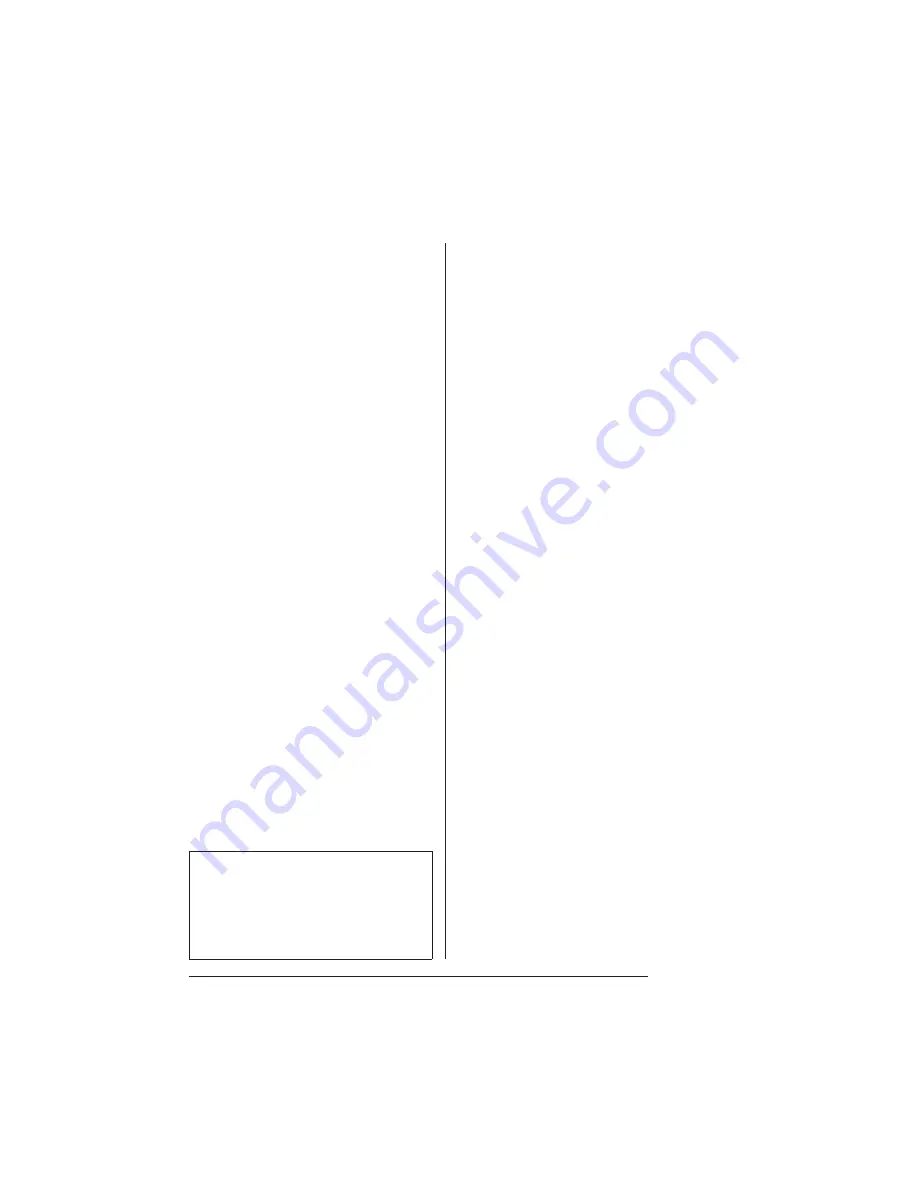
I-4
QMS 1660E Print System
—
Master Index
Legend
GS
Getting Started
manual
O
Operation
manual
R
Reference
manual
Connection menu (LocalTalk) (R)6-52
Connector (R)G-3
Connector box (R)G-3
Conservation
Energy (R)4-58
Power (R)4-58
Toner (R)4-58
Conserve Toner menu (R)4-58
Consumable supplies (R)B-14
Consumables (R)G-3
Warranty (R)B-14
Context switching (R)5-19
Control panel (R)G-3
Cancel key (GS)5-5
Configuration, printer (R)4-4
Indicators (GS)5-2
Language, message window (R)4-11
LEDs (GS)5-2
Menu key (GS)5-6
Message window (GS)5-4, (O)6-9
Message window language (R)4-11
Next key (GS)5-6
Online/Offline key (GS)5-5
Previous key (GS)5-6
Select key (GS)5-6
Status messages (O)6-9
Status Page key (GS)5-5
Controller (R)G-4
Specifications (R)B-3
Conventions, typographic (GS)1-6,
(O)1-3, (R)1-4
Copies (R)4-13
Copies menu (R)4-13
Coronet (R)6-33
Correction, gamma (R)4-28
Courier (R)3-8, (R)6-33
cpi
Pitch (R)3-5
CR is CRLF menu (Lineprinter) (R)4-24
Creating a network job separator
(R)5-29
Crown (R)G-4
Features (GS)1-11
CrownAdmin software
Installation, DOS (GS)4-5
Installation, Macintosh (GS)4-5
Installation, Windows (GS)4-10
CrownNet
Parameters, setting (R)4-31
See also Ethernet, Token-Ring
CrownNet interface (GS)1-17, (GS)4-2
CrownNet Interface System
Administrator’s Guide, QMS
(GS)1-3
CrownNet Manager software
Installation, OS/2 (GS)4-6
Customer Response Center (CRC),
QMS (GS)A-4, (O)A-4, (R)A-4
Customer support, QMS (GS)A-2,
(O)A-2, (R)A-2
D
Dark image (O)6-33
Data Bits menu
Parallel (R)4-31
Serial (R)4-35
Data indicator
Troubleshooting (O)6-19, (O)6-22
Def Job Prio menu
LocalTalk (R)6-53
Parallel (R)4-32
Serial (R)4-36
Def Resolution menu (R)4-57
Default (R)G-4
Default Font Index menu (PCL5)
(R)4-19
Default Font menu (PCL5) (R)4-18
Default Paper menu (R)4-44
Содержание 1660E
Страница 1: ...QMS 1660E Print System Getting Started 1800382 001B...
Страница 4: ......
Страница 54: ......
Страница 75: ...5 Control Panel In This Chapter n Control panel indicators n Control panel message window n Control panel keys...
Страница 82: ......
Страница 83: ...In This Chapter n Sources of customer support n QMS world wide offices A QMS Customer Support...
Страница 88: ......
Страница 89: ...B Configuration Menu In This Chapter n Configuration menu diagram...






























