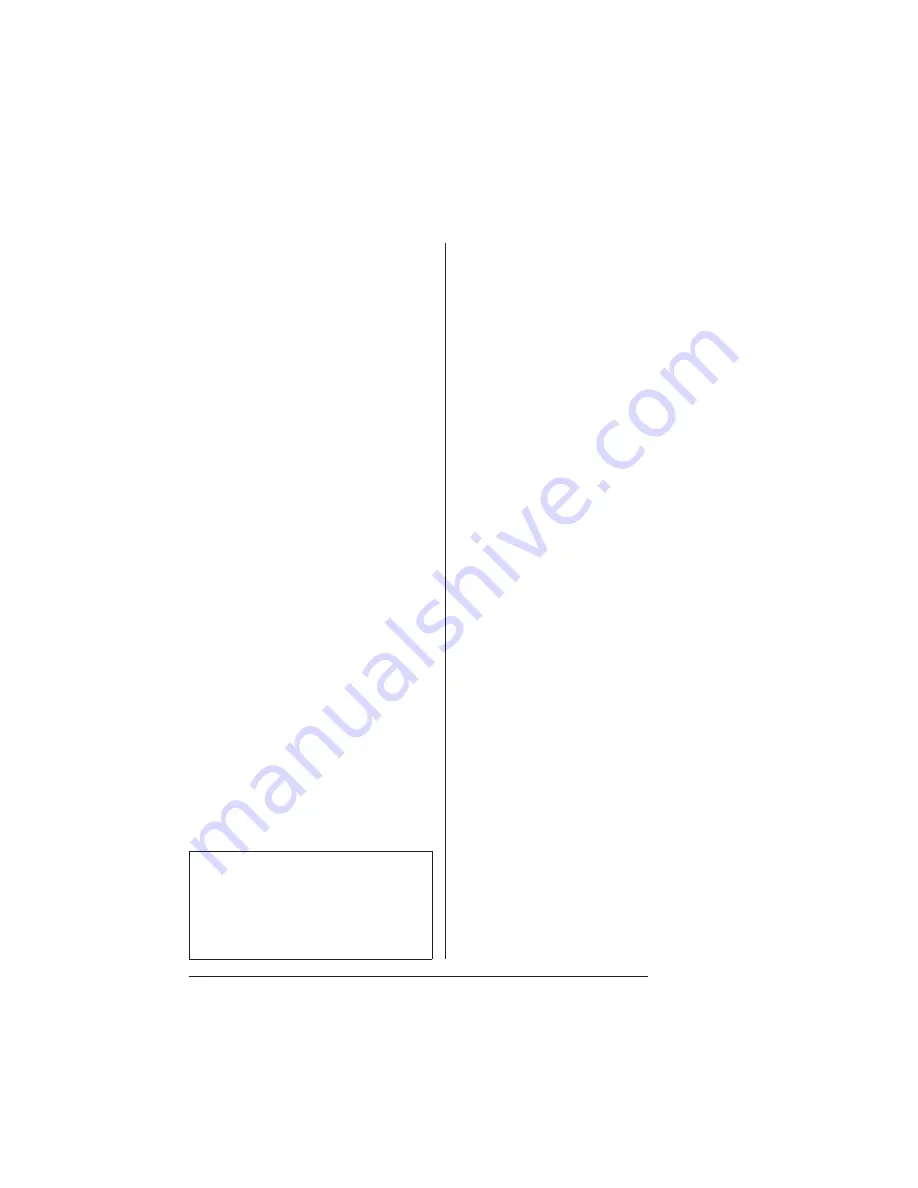
I-20
QMS 1660E Print System
—
Master Index
Legend
GS
Getting Started
manual
O
Operation
manual
R
Reference
manual
(R)6-18
Select key (GS)5-6
Separator
See Adobe
Serial
Baud Rate menu (R)4-35
Data Bits menu (R)4-35
Def Job Prio menu (R)4-36
Emulation menu (R)4-36
End Job Mode menu (R)4-36
Hardware control (R)4-37
Hdwe Flow Ctl menu (R)4-37
Ignore Par. Err. menu (R)4-37
Menu (R)4-35
Min K Spool menu (R)4-38
Mode menu (R)4-38
Parameters, setting (R)4-35
Parity menu (R)4-39
PS Protocol menu (R)4-39
Rcv Sw Flow Ctl menu (R)4-39
Software control, receive (R)4-39
Spool Timeout menu (R)4-40
Stop Bits menu (R)4-40
Xmit software flow control menu
(R)4-40
Serial port
Cable pinouts (R)B-9
Configuration (O)6-16
Connection (GS)3-5
Parameters (O)6-15
Parameters, changing (O)6-16
System software, downloading
(R)6-84, (R)6-89
Testing communication (O)6-15
Serial protocol (R)5-24
Serif typefaces (R)3-3
Service call
Placing (O)6-35
Service, QMS
National Service (GS)A-4, (O)A-4,
(R)A-4
United States (GS)A-4, (O)A-4, (R)A-4
World-wide (GS)A-5, (O)A-5, (R)A-5
setgray (R)5-7
setscreen (R)5-6
Shipment
Contents (GS)2-4
Unpacking (GS)2-5
showpage operator (PostScript)
(O)6-13
Signal direction (R)B-8
SIMM (R)5-12, (R)6-25
Installing (R)6-26
Intellifont (R)6-30
Removing (R)6-28
Simultaneous Interface Operation
(R)5-2
Single In-line Memory Modules
(SIMMs) (R)6-25
SIO (R)5-2
Size
Media, selecting (R)4-44
SLS (GS)1-13
Small Computer System Interface
See SCSI
Smudges, toner (O)6-34
Software
Macintosh (R)6-45
PC (GS)3-6
System, printer (GS)1-13
Software flow control (R)4-40
Receive (R)4-39
Transmit (R)4-40
Software Loadable System (SLS)
(GS)1-13
Sofware
Macintosh (R)6-50
Spanish/Latin symbol set (HP-GL)
(R)3-10
Содержание 1660E
Страница 1: ...QMS 1660E Print System Getting Started 1800382 001B...
Страница 4: ......
Страница 54: ......
Страница 75: ...5 Control Panel In This Chapter n Control panel indicators n Control panel message window n Control panel keys...
Страница 82: ......
Страница 83: ...In This Chapter n Sources of customer support n QMS world wide offices A QMS Customer Support...
Страница 88: ......
Страница 89: ...B Configuration Menu In This Chapter n Configuration menu diagram...



















