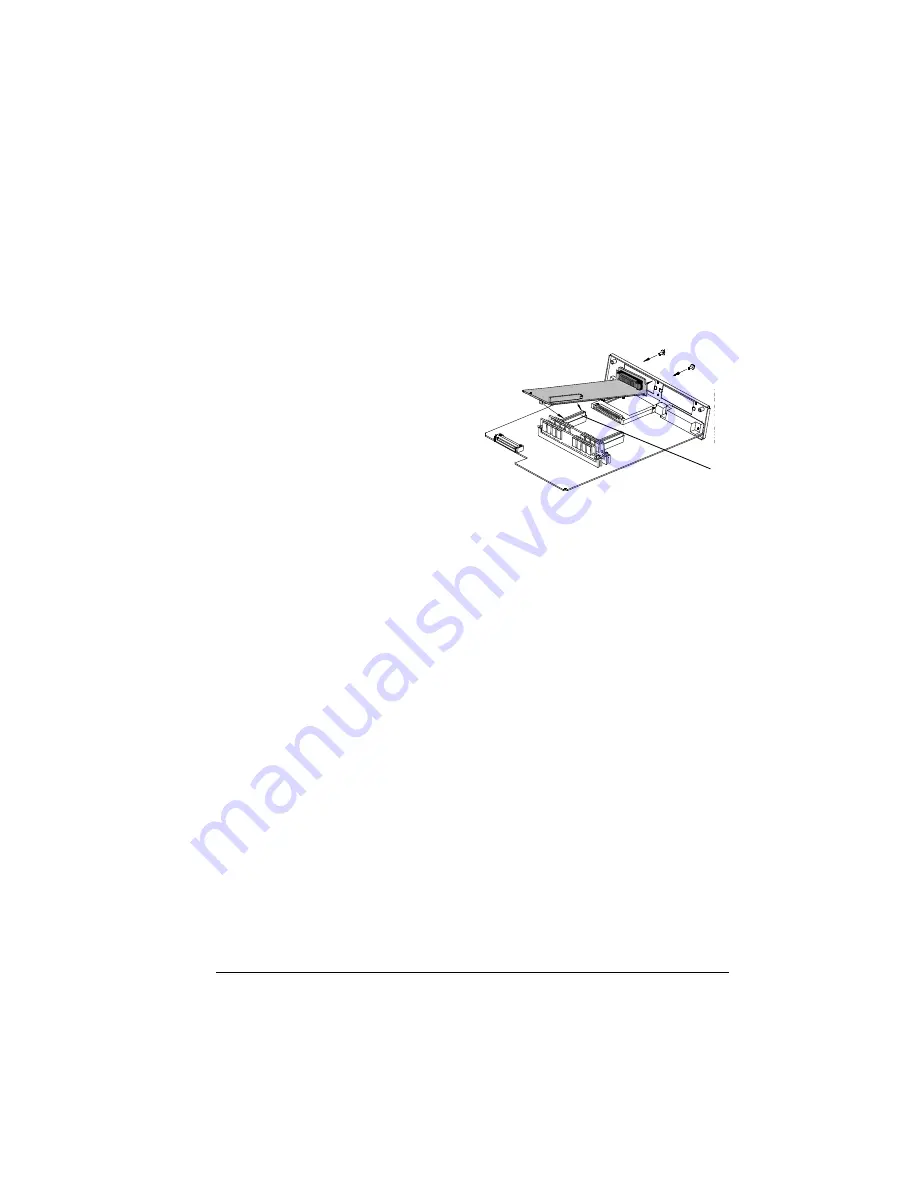
Storage
Options
6-45
Printer Options
5
Attach the IDE-SCSI
board.
a
Position the board
so the port slides
into the optional I/O
opening you just
created in step
“Remove the two
screws from the
optional I/O
interface.” on
page 44 above.
b
Snap the board onto
the 80-pin
connector on the
controller board.
c
Press down on the
board gently until it
is secured by the
80-pin connector.
»
Note:
This illustration shows an IDE-SCSI board without an
internal hard disk. The installation is the same even if the board
has an internal hard disk installed.
6
Secure the IDE-SCSI board to the rear interface panel with
the two screws you removed earlier.
7
Replace the controller board.
Use the instructions in the “Reinstalling the Controller Board”
section, earlier in this chapter.
80-pin connector
Содержание 1060
Страница 1: ...QMS 1060 Print System Reference 1800338 001B...
Страница 13: ...1 Introduction In This Chapter n About this manual n Typographic conventions...
Страница 17: ...2 Print Media In This Chapter n Media sizes imageable areas and margins n Media storage...
Страница 34: ......
Страница 130: ......
Страница 229: ...A QMS Customer Support In This Chapter n Sources of customer support n QMS world wide offices...
Страница 252: ......
Страница 253: ...C Document Option Commands In This Chapter n Supported Document Option Commands n Updated Document Option Commands...
Страница 274: ......
Страница 279: ...E Configuration Menu In This Chapter n Configuration menu charts...
Страница 284: ......
















































