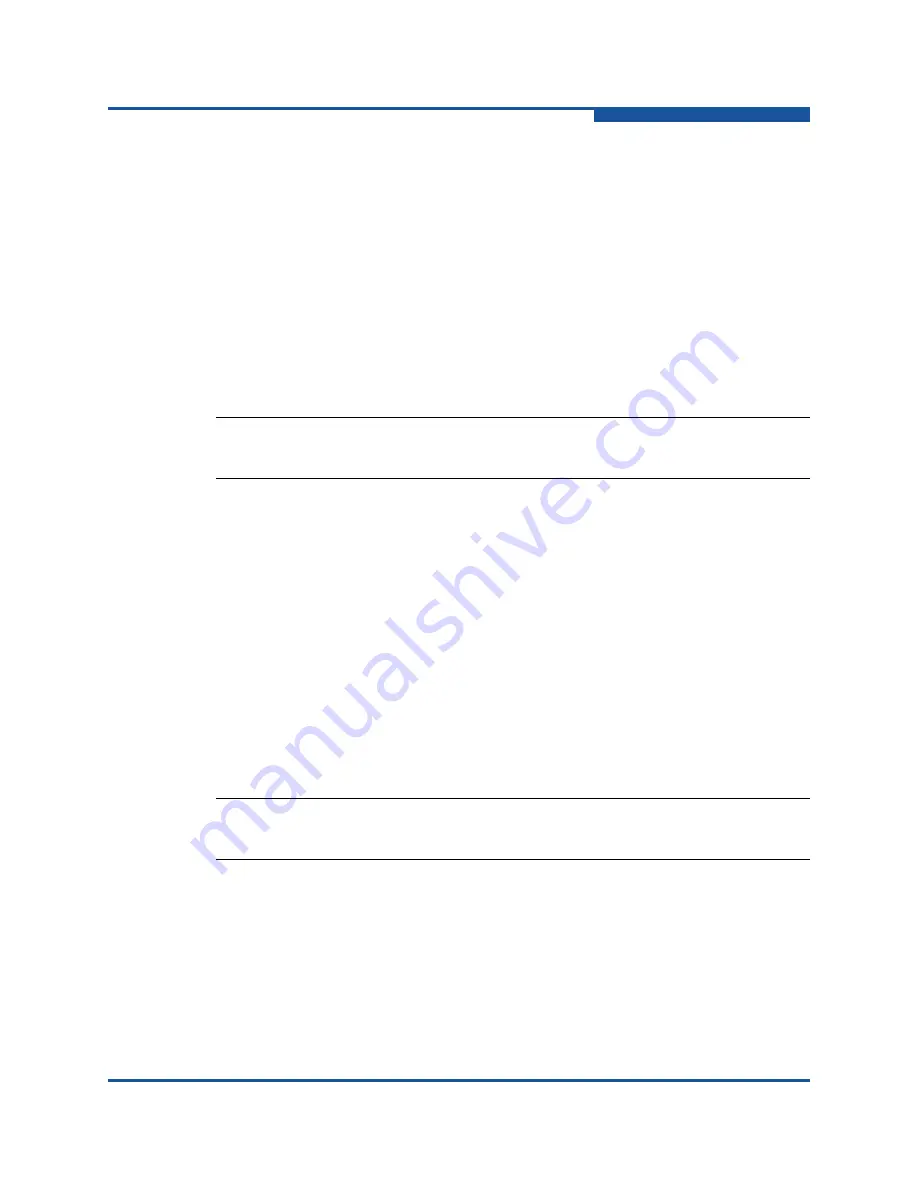
5–Fibre Channel Noninteractive Commands
-tp (Display Host Topology)
SN0054667-00 C
5-35
-tp
(Display Host Topology)
Use the
-tp
option to show the topology configuration of the host:
#
qaucli -pr fc -tp | topology
Under Linux, this feature is disabled if you are using the IOCTL or sysfs (inbox)
driver.
-u
(Firmware Area Update/Save)
Use the
-u
option to update the firmware preload area of the adapter from a
DAT
file or to save the current firmware preload area of the adapter to a DAT file.
To update the adapter firmware preload table, issue the following command:
#
qaucli -pr fc -u ( <
hba instance
> | <
hba wwpn
> ) <
file name
>
To save the current adapter firmware preload table to a DAT file, issue the
following command:
#
qaucli -pr fc -u ( <
hba instance
> | <
hba wwpn
> ) save <
file name
>
Where:
<
hba instance
>
is the adapter instance number of an adapter port.
<
hba wwpn
>
is the world wide port name of an adapter port.
<
file name
>
is the name of the firmware preload table DAT file.
-v
(Display Version)
To show the version number of the QConvergeConsole CLI utility, issue the
following command:
#
qaucli -pr fc -v
NOTE:
This option is available only for QLE2562.
NOTE:
This option is valid only in noninteractive mode.
Содержание QConvergeConsole CLI 2400 Series
Страница 1: ...SN0054667 00 C User s Guide QConvergeConsole CLI 2400 2500 3200 8100 8200 Series...
Страница 20: ...xx SN0054667 00 C User s Guide QConvergeConsole CLI 2400 2500 3200 8100 8200 Series...
Страница 28: ...1 System Requirements Supported QLogic Adapters 1 4 SN0054667 00 C...
Страница 106: ...5 Fibre Channel Noninteractive Commands z Display All HBA Information for One or All HBAs 5 38 SN0054667 00 C...
Страница 134: ...6 iSCSI Noninteractive Commands vpd Display VPD Information 6 28 SN0054667 00 C...
Страница 204: ...9 Fibre Channel Interactive Commands Exit 9 46 SN0054667 00 C...
Страница 360: ...A NIC Partitioning NPAR Overview NPAR Configuration Parameters and Setup Tools A 10 SN0054667 00 C...
Страница 365: ......
















































