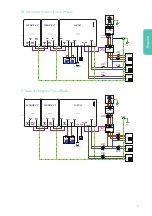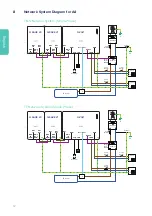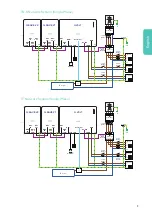English
23
2
Close the outer cover.
a.
Insert the cover to fit into the grooves on the main body.
b.
Slide it down while pressing the front side against the latch at the bottom.
10.6 Connecting to PV
V
DC
AUTO
OFF
V
mV
A
mA
Hz
OFF
OFF
V
mV
A
mA
Hz
OFF
USB
CAUTION
■
Before connecting or disconnecting the PV cables (Connectors: MC4 type), make
sure the PV switch is turned off.
■
Make sure the PV cables are connected with the correct polarity.
■
Make sure the open circuit voltage does not exceed the inverter input limit 600 V.
Otherwise, the status of inverter is fault.
Note
: PV connectors are not available for A4S models.
Содержание Q.HOME CORE H4
Страница 1: ...INSTALLATION QUICK GUIDE Q HOME CORE H4 A4 English Fran ais Deutsch...
Страница 34: ...English 34 5 Set network 6 Check firmware update 7 Check region and time 8 Set system parameters...
Страница 40: ...English 40 MEMO...
Страница 41: ...GUIDE D INSTALLATION RAPIDE Q HOME CORE H4 A4 Fran ais...
Страница 80: ...Fran ais 80 MEMO...
Страница 81: ...INSTALLATIONS KURZANLEITUNG Q HOME CORE H4 A4 Deutsch...
Страница 114: ...Deutsch 114 5 Netzwerk einstellen 6 Auf Firmware Update pr fen 7 Region und Uhrzeit pr fen 8 Systemparameter festlegen...