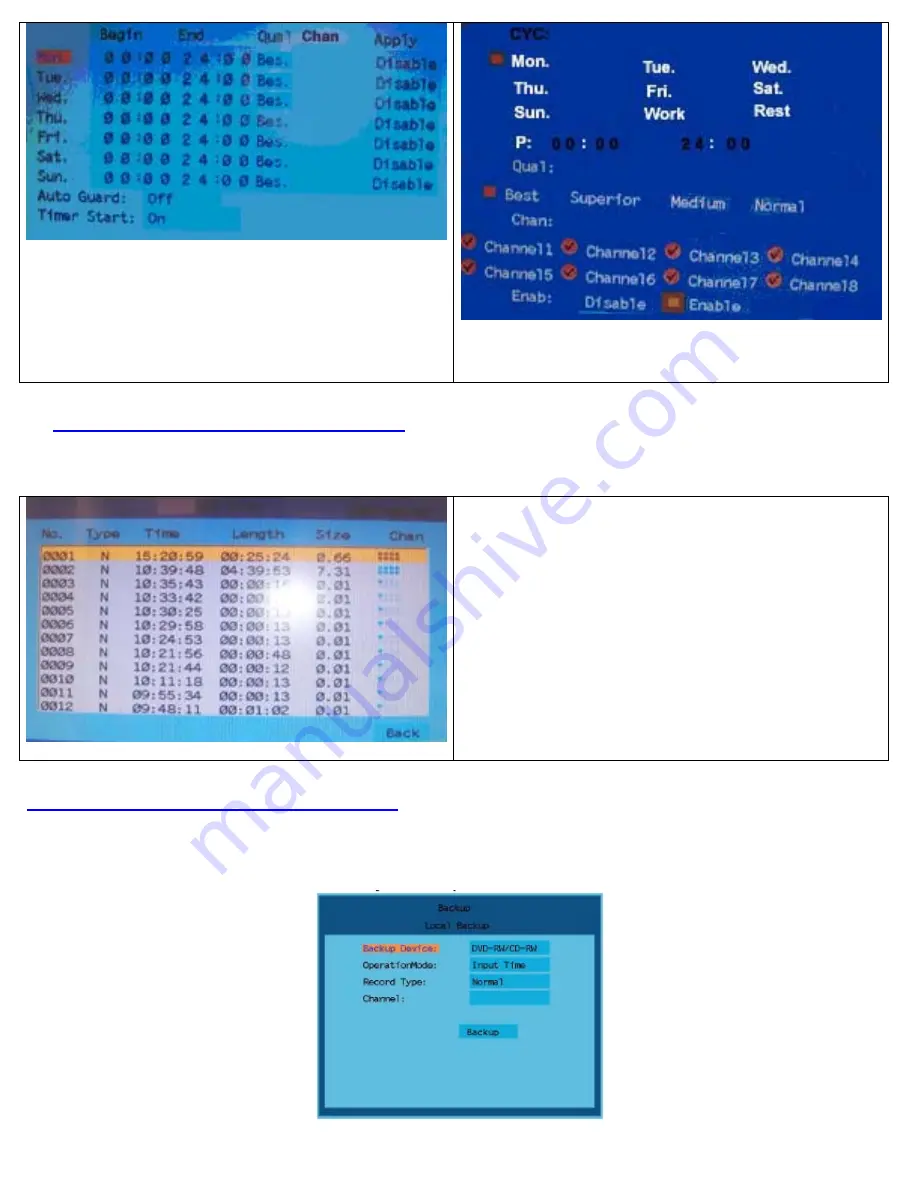
Highlight the first line and push RIGHT arrow on remote
control, you will get the next screen……..
Select Monday and select the quality then select
ENABLE at the bottom. Push LEFT arrow to exit and
repeat steps for the other days.
Part 7 – Setting up DVR to Playback Files
T
o playback a recorded file: Push the SEARCH button on remote control to bring up the next screen:
This screen lists all the latest recorded files. To go to the
previous files, use Left arrow. Use Up or Down arrows to
select the file and push MENU to play it. It plays one
camera at a time. To display a different camera, just push
the camera number on the remote control. To go back to
live camera view; push the PLAY button on remote
control.
Part 8 – Setting up the DVR to Backup Files
Using the procedure in chapter 3.5 of the user’s manual, from main menu select “Backup”, and then enter into “Local
Backup” sub-menu, system will display window shown below:
























