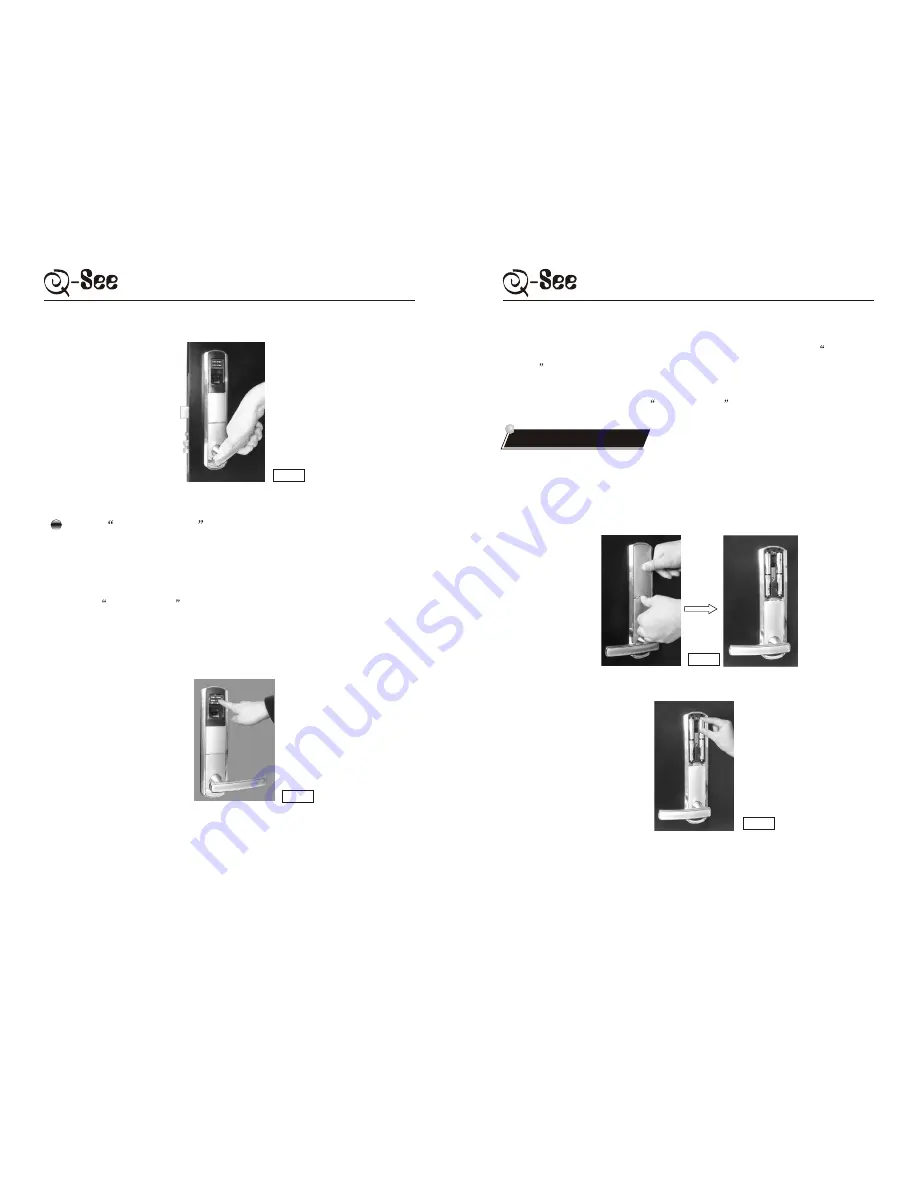
19
18
2.8.3
Normally open
status
2-11
None of the Emergency PIN, Group member fingerprint and mechanical key is
required, just rotate the outside lever to open the door. In this case, the green
indicator flashes once for a second. Follow the under mentioned steps to set the
lock into
Normally open
status:
1.Unlock with Emergency PIN or group member fingerprint till you hear the
motor activated, do not rotate the outside lever .(Figure2-12)
2-12
2.Press button “3” until the blue background and green indicator light up and
the buzzer sounds once and then release the button “3”. The green indicator
QSE7F4 USER MANUAL
QSE7F4 USER MANUAL
2-13
2.9 Change batteries
flashes once for a second, which indicates the lock is set into
Normally
open
status successfully.
3.Unlock with Emergency PIN or group member fingerprint again, after you
hear the motor activated, the
Normally open
status is cancelled.
When the low voltage indicator turns on, to ensure the normal use of your lock,
please change the batteries as soon as you can by following below steps:
1.Press and hold the battery cover button, slide down the battery cover.
(Figure 2-13)
2.Take out all batteries, replace with 4 alkaline batteries and push back the
battery cover.(Figure 2-14)
NOTE:If the batteries are totally dead, you can use a 9V alkaline battery (not
provided) on socket for stand-by power to activate the lock, but remember to
change the batteries as soon as possible.
2-14
















