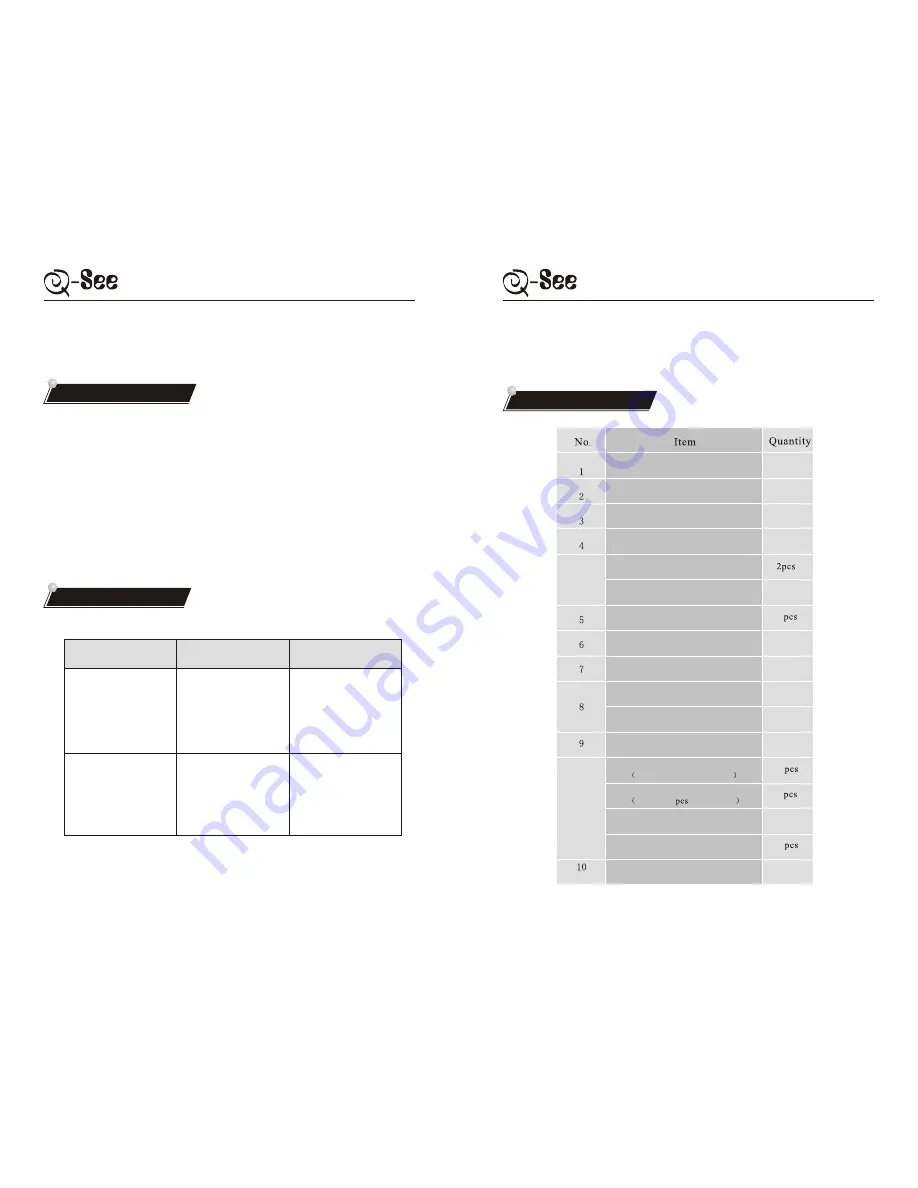
25
24
4.Maintenance
Keep away from corrosive material.
Do not hang anything on the levers.
Keep the sensor surface clean and dry. Wipe it with soft and dry cloth if any
stain on it.
When the batteries are dying, the red indicator flashes to alert low voltage.
Although you still can unlock the door 20-30 times, you should replace the
batteries as soon as possible.
Keep the mechanical keys carefully to prevent from being burglarized.
Problems Possible reasons Solution
When you put your
enrolled fingerprint onto
the sensor to unlock, red
indicator flashes and
follows two short beeps,
door can't be opened.
When you put your valid
enrolled fingerprint onto
the sensor to unlock, red
indicator flashes and
follows two short beeps,
door can't be opened.
1.Invalid fingerprint key
2.Your fingerprint has
already been deleted.
1.Your fingerprint position
is quite different from
where you first enrolled
2.Bad quality fingerprint.
Unlock the door with a
valid fingerprint key.
Put your finger onto the
sensor again, try to put
it onto where you first
enrolled.
A.
B.
C.
D.
E.
4.1 Daily maintenance
4.2 Troubleshooting
5.1 Package Contents
5. Appendix
1 pc
1 pc
1 pc
1 pc
4
1 set
2
QSE7F4 USER MANUAL
QSE7F4 USER MANUAL
Front plate
Back plate
Mortise
Key box
Mechanical key
Plastic screw cover
AA alkaline battery
Strike
Strike plate
Installation template A
Installation template B
Accessories bag
Hexagon screwdriver
Tapping screw M4 X 25
User manual
1 pc
5
1 pc
1 pc
Key box
contents
Accessories
bag contents
1 pc
1 pc
1 pc
including 1 pc for spare use
Hexagon screw M6 X L
including 2 for spare use
Fixing screw M5 X L
4
1 pc


































