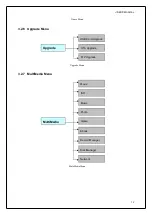USER’S MANUAL
7
2.2 Key Definition
No.
Key
Description
1
POWER
Switch of power supply.
2
MUTE
Mute control.
3
Red function key
Switch Daily and Weekly modes while in EPG state.
Lock or unlock the selected program while in program
management state.
Delete all the scheduled programs while in the scheduled
program list.
4
Green function key
Schedule or record the current program while in EPG state.
Delete the selected program while in program management
state.
Delete the selected scheduled program while in the
scheduled program list.
5
Yellow function key
Go to the previous day while in the Weekly mode of EPG.
Ignore the selected program while in program management
state.
Edit the selected scheduled program while in the scheduled
program list.
6
Blue function key
Go to the next day while in the Weekly mode of EPG.
Rename
the
selected
program
while
in
program
management state.
7
ZOOM
Enter the zoom state.
8
SUBTITLE
Enter the program subtitle selection menu.
9
TIMESHIFT
Set a method to start the timeshift function
10
SOURCE
Switch of Multi-media mode and DTV mode.
11
TV/RADIO
Switch of TV mode and radio mode.
12
TTX
Enter Teletext page.
13
FILELIST
Enter Record FileList.
14
TIMER
Enter Timers menu, you can manage scheduled programs.
15
PLAY
Play multimedia files.
16
PAUSE
Pause multimedia playback.
Start the Timeshift function while in the record state or the
Timeshift function is in Pause mode.