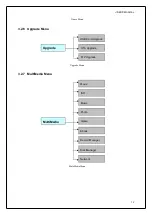USER’S MANUAL
14
Database Empty Message
Otherwise, the last program being played before the previous power off will be played. If
the system fails to play the program, please check the power connection and antenna
connection.
Power on
When the machine is in Standby mode, press POWER key to turn it on.
Power off
When the machine is running, pressing POWER key at any time can make it into the
Standby mode.
4.3 Volume Adjustment and Mute Control
Volume Adjustment
While in playing state without menu display, press LEFT/RIGHT keys to adjust the
volume. A volume bar will appear, which has 0~30 levels.
Mute Control
While in playing state without menu display, press MUTE key to enter the mute state.
Pressing MUTE key again can exit the mute state.
4.4 TV/Radio Switching
While in full screen playing state, press TV/RADIO key to switch between the TV mode and
the Radio mode.