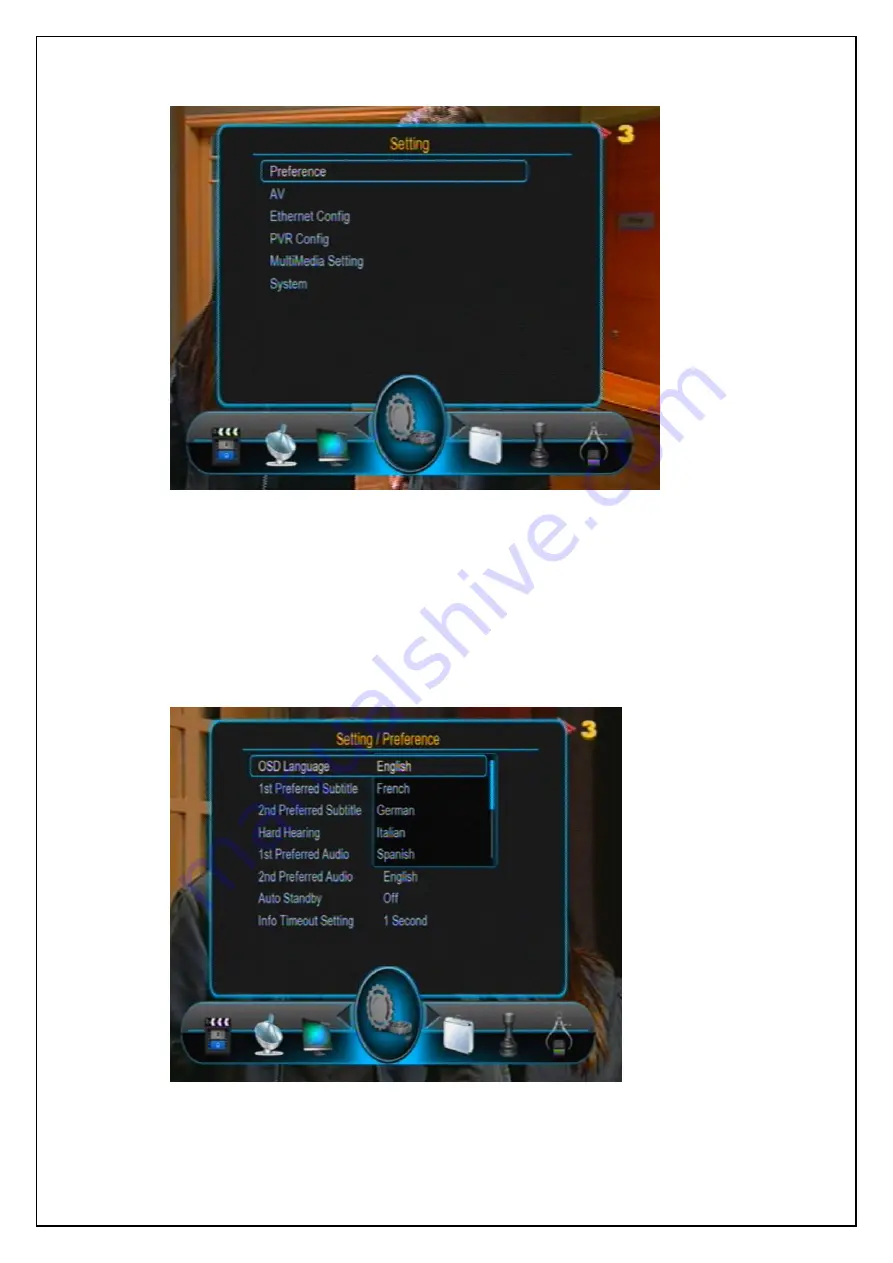
USER’S MANUAL
66
Preference Menu
7.3.1
Preference
The OSD Language item defines the language of menu and prompts. To change the OSD
language, press UP/DOWN keys to highlight this item and then press OK or RIGHT keys to
pull down a language list. In this list, you can press UP/DOWN keys to select a language and
then press OK key to confirm. See the figure below:
OSD Language Setting






























