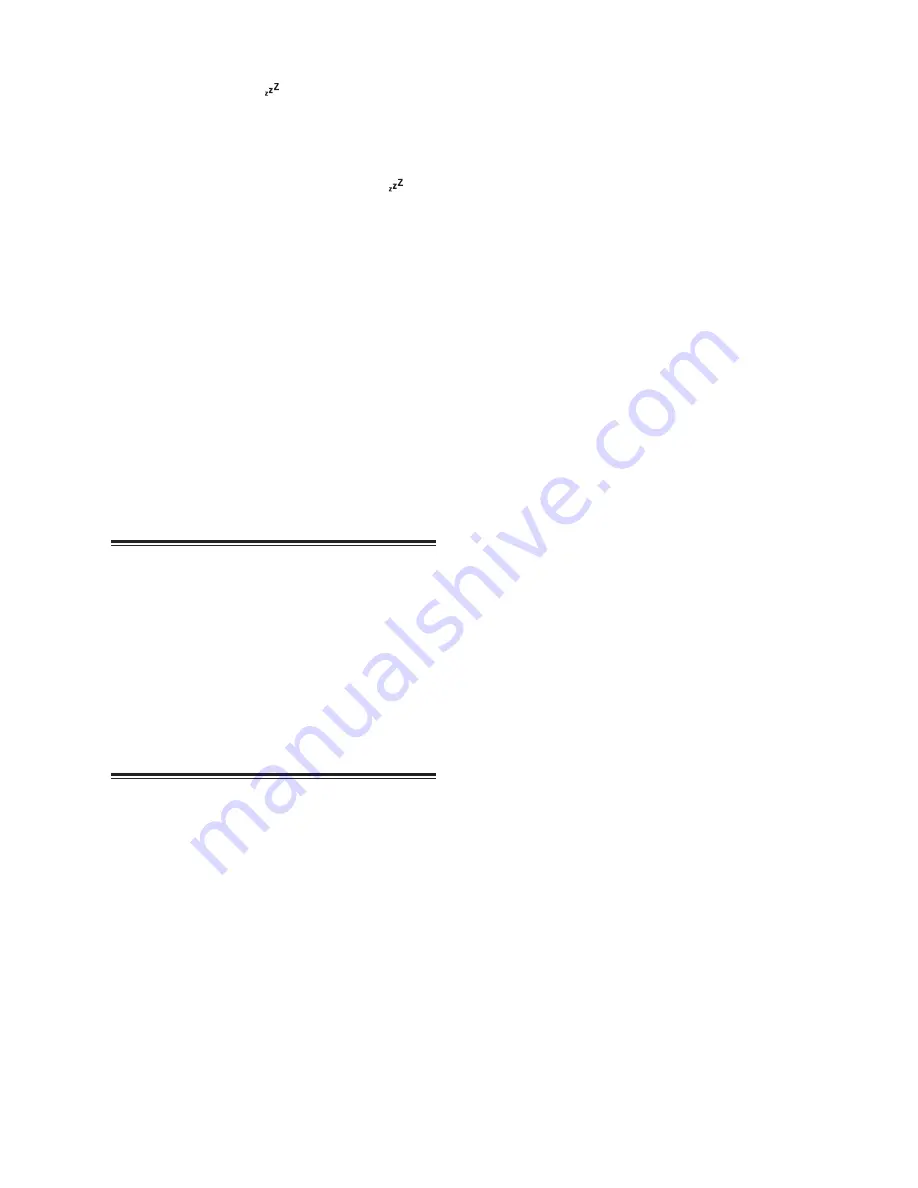
8
display will show “ ” and the volume will
gradually decrease before the unit powers
off.
2 Press
SLEEP repeatedly until [OFF] is
displayed.
- When the sleep timer is deactivated,
disappears from the display.
Adjust Display Brightness
Press DIMMER repeatedly to select different
levels of display brightness.
Adjust the Volume
- During play, press the VOL+/- buttons to
increase/decrease the volume level.
- If you wish to turn the sound off, press MUTE
on the remote control. Press MUTE again or
press VOL +/– to resume normal listening.
Select a Preset Sound Effect
During play, press the EQ button repeatedly to
select: [POP], [CLASSIC], [ROCK], [JAZZ], [FLAT].
Play from an External Audio Device
You can listen to an external audio device
through this unit.
1 Ensure that the unit is connected to the TV or
audio device.
2 Press the ON/OFF/SOURCE button on the
main unit repeatedly or the LINE IN button
on the remote control to select the LINE
source.
3 Start to play on the audio player.
Play With Bluetooth Device
You can listen to music from a bluetooth-enabled
device via this player.
Pair Bluetooth-enabled Devices
Manually
The first time you connect your bluetooth device
to this player, you need to pair your device to this
player.
Note:
- The operational range between this player
and a Bluetooth device is approximately
26.24' .
- Before you connect a Bluetooth device to this
unit, familiarize yourself with the Bluetooth
capabilities of the device.
- Compatibility with all Bluetooth devices is
not guaranteed.
- Any obstacle between this unit and a
Bluetooth device can reduce the operational
range.
- Keep this player away from any other
electronic device that may cause interference.
1. Press the ON/OFF/SOURCE button
repeatedly on the unit or press the BT
button on the remote control to select BluT
(Bluetooth) mode. “NO BT” will show on
the display if the unit is not paired to any
Bluetooth device, the system has entered
pairing mode, the display will show “PAIR”.
2 Activate your Bluetooth device and select the
search mode. “QAA14AV012” will appear on
your Bluetooth device.
3 Select
“QAA14AV012” in the pairing list.
Display panel shows “BLUET” while the
pairing succeeds.
Tips:
- Enter "0000" for the password if necessary.
- If a connection exist, press and hold the"
BF
/
PAIR " button on the unit or press the
"PAIR" on remote control to re-activate
the pairing mode, the connection will be
interrupted.
- If no other Bluetooth device pairs with this
player in 2 minutes, the player will recover
the previous connection
- The player will also be disconnected when
your device is moved beyond the operational
range.
- If you want to reconnect your device to this
player, place it within the operational range.
- If the device is moved beyond the operational
range, when it is brought back, please check
if the device is still connected to the player.
- If they are connected, display panel shows
"BLUET".
- If the connection is lost, display panel shows
"NO BT". Follow the instructions above to
pair your device to the player again.
Listen to Music from Bluetooth Device
•
If the connected Bluetooth device support
Advanced Audio Distribution Profile (A2DP),
you can listen to the music stored on the
device through the player.
•
If the device also supports Audio Video
Remote Control Profile (AVRCP) , you can use
Содержание QAA14AV012
Страница 1: ...Instruction Manual QAA14AV012 BW BT Metal Clck Radio ...
Страница 12: ......












