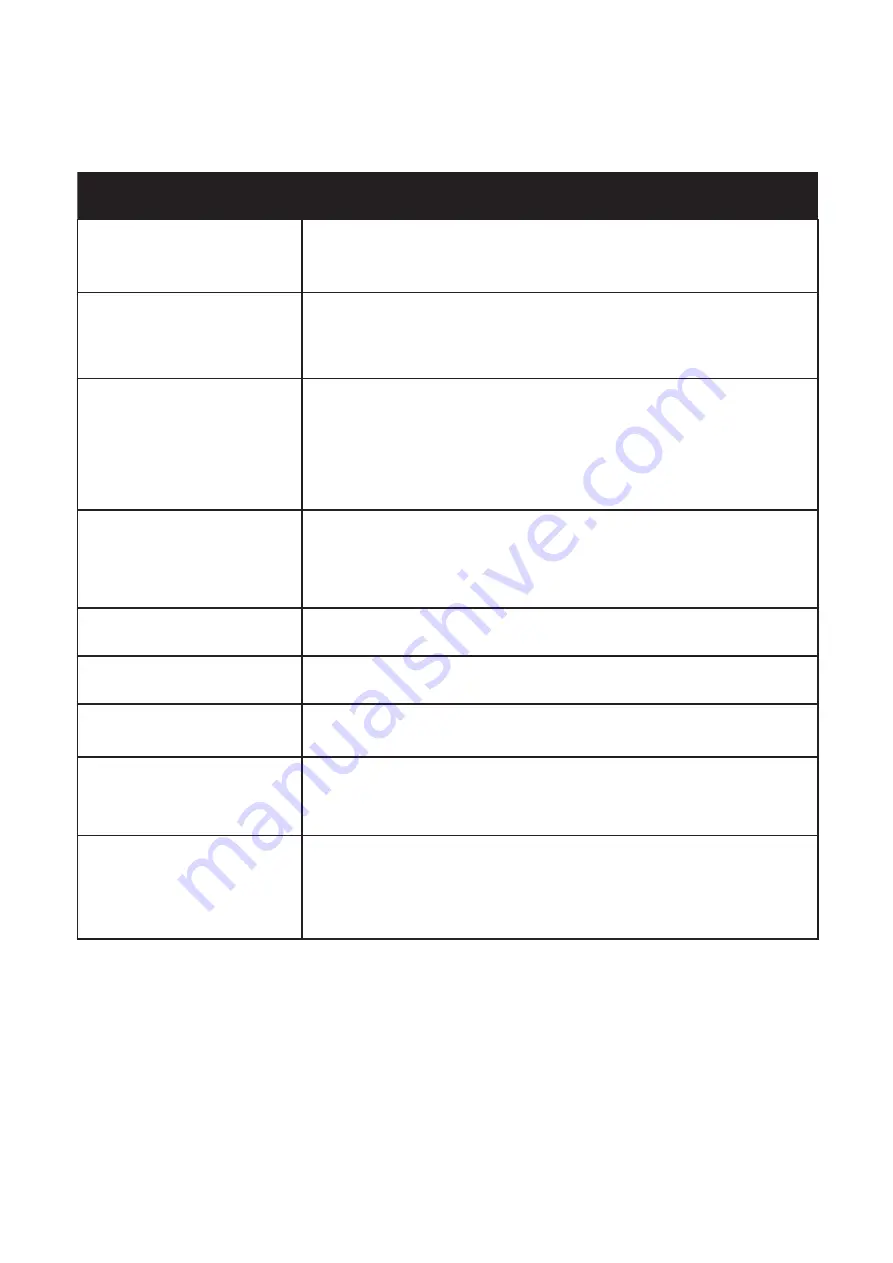
39
FAQs
GENERAL PROBLEMS WITH TV SET
Symptoms
Items to check and actions to follow
“ghost” or double image
This may be caused by obstruction to antenna due to high rise
buildings or hills. Using a highly directional antenna may improve
the picture.
No power
• Check if the TV’s AC power cord is plugged into the outlet.
• Unplug the TV, wait for 60 seconds. Then reinsert plug into the
outlet and turn on the TV again.
No picture
• Check antenna connections at the rear of the TV to see if it is
properly connected to the TV.
• Possible broadcast station trouble. Try another channel.
• Adjust the contrast and brightness setting.
• Check the Closed Captions control. Some TEXT modes could
block the screen.
Good picture but no
sound
• Increase the volume level by pressing the VOL+ button on the
remote control or on the TV side control panel.
• Press the MUTE button on the remote control to ensure mute is
off.
Good sound but poor
color
Adjust the contrast, color and brightness settings
Snowy picture and
noise
Check the antenna connection
Horizontal dotted line
This may be caused by electrical interference (e.g. hair dryer, near-
by neon lights, etc.) Turn off the equipment.
Television not respond-
ing to remote control
• Check whether the batteries are working. Replace if necessary.
• Clean the remote control sensor lens on the TV.
• You can still use the buttons on the side of your TV.
Pixels (dots) that are
always dark or always
lit
Your TV is precision-manufactured using an extremely high level of
technology. However, sometimes pixels may not display correctly.
These types of occurrences are inherent to this type of product and
do not constitute a defective product.
Содержание QT40GXF93
Страница 2: ......
Страница 13: ...13 ENERGY LABEL NUMERO DI REGISTRAZIONE 1036927...
Страница 18: ...18 CONNESSIONI E CONTROLLI In modalit standby premere il pulsante per accendere la TV CH CH VOL VOL...
Страница 34: ...34 Per accedere al menu IMPOSTAZIONI seleziona IMPOSTAZIONI n 7 a pagina 21 dalla schermata HOME IMPOSTAZIONI...
Страница 44: ......
Страница 45: ...QT40GXF93 Manuale Utente Please read this manual carefully before using and keep it for future reference...
Страница 46: ...2...
Страница 60: ...16 CONTROLS AND CONNECTIONS In the standby mode press the button to turn on the TV CH CH VOL VOL...
Страница 74: ...30 To access SETTINGS menu select SETTINGS 6 on page 21 via the HOME screen SETTING...
Страница 84: ......
Страница 85: ......
Страница 86: ......
Страница 87: ......






































