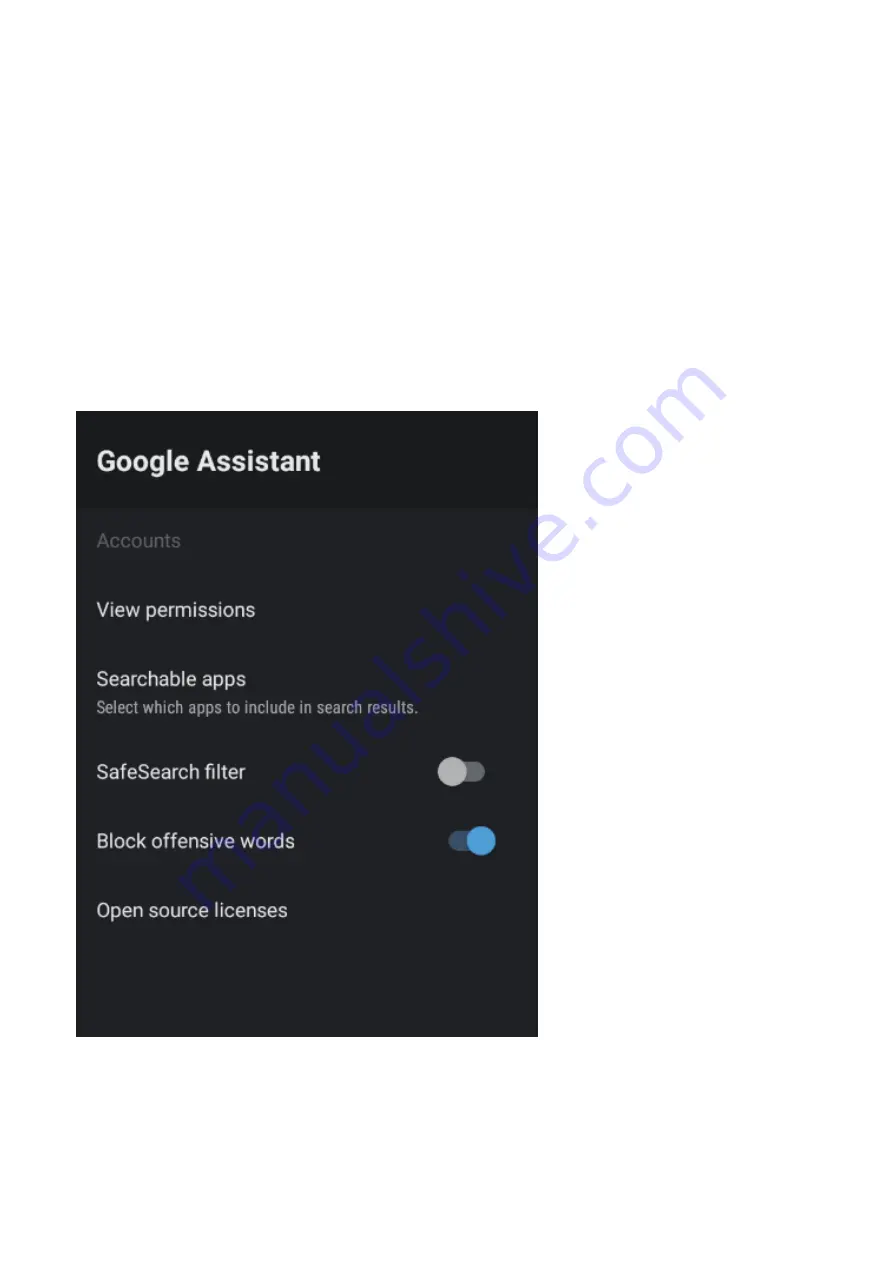
38
To access
GOOGLE ASSISTANT
menu,
1. Select
SETTING icon (#6 on page 21)
via the HOME screen.
2. Select
“Device Preferences”
3.
Then go down and select
“GOOGLE ASSISTANT”
.
Accounts will only be accessible if you have connected a Gmail account via the “Google Play
Store”. A Gmail account is needed in order to download and install applications via the “Google
Play Store”.
GOOGLE ASSISTANT
Содержание QT40GXF93
Страница 2: ......
Страница 13: ...13 ENERGY LABEL NUMERO DI REGISTRAZIONE 1036927...
Страница 18: ...18 CONNESSIONI E CONTROLLI In modalit standby premere il pulsante per accendere la TV CH CH VOL VOL...
Страница 34: ...34 Per accedere al menu IMPOSTAZIONI seleziona IMPOSTAZIONI n 7 a pagina 21 dalla schermata HOME IMPOSTAZIONI...
Страница 44: ......
Страница 45: ...QT40GXF93 Manuale Utente Please read this manual carefully before using and keep it for future reference...
Страница 46: ...2...
Страница 60: ...16 CONTROLS AND CONNECTIONS In the standby mode press the button to turn on the TV CH CH VOL VOL...
Страница 74: ...30 To access SETTINGS menu select SETTINGS 6 on page 21 via the HOME screen SETTING...
Страница 84: ......
Страница 85: ......
Страница 86: ......
Страница 87: ......





















