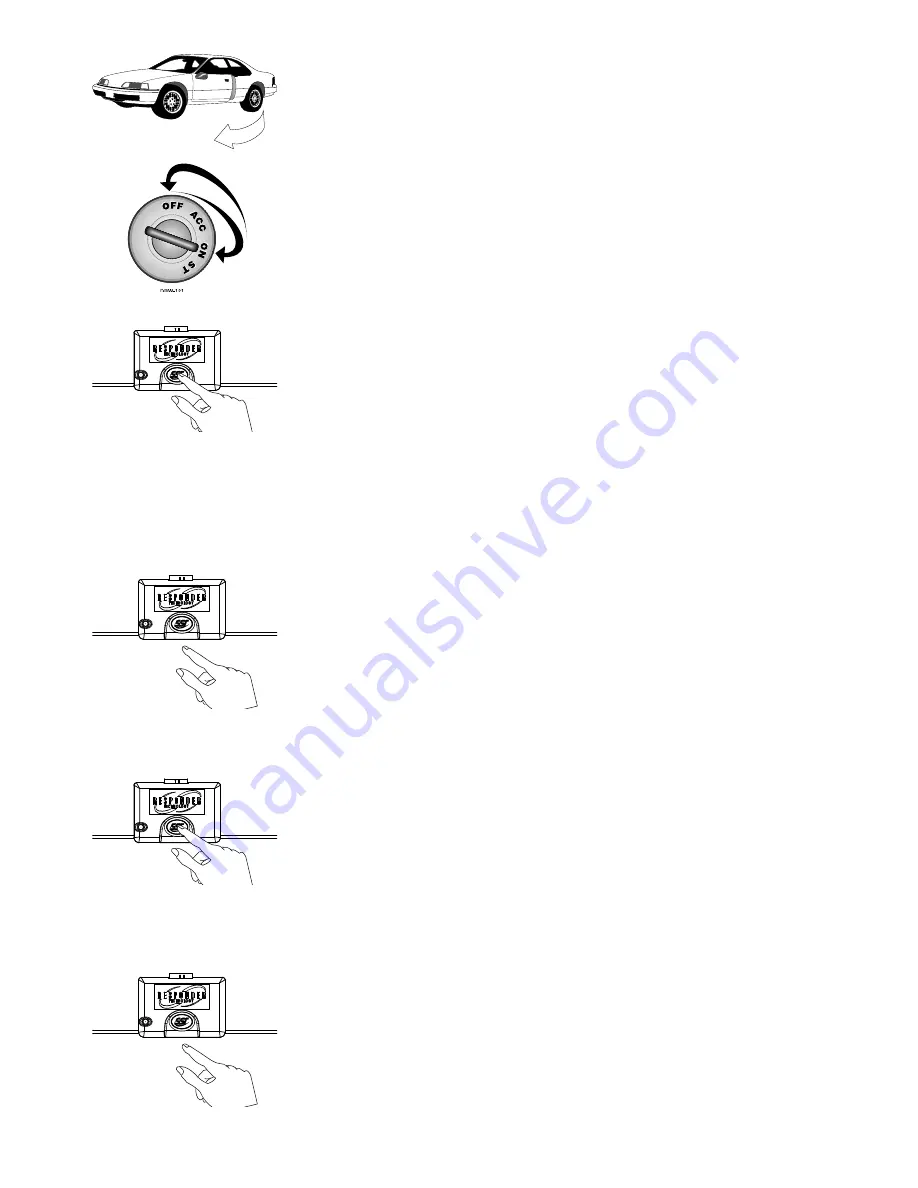
39
© 2008 Directed Electronics. All rights reserved.
1. Open a door. (The GREEN wire, H1/8, or the VIOLET,
H1/6 must be connected.)
2. Turn the ignition on, then off. (The heavy gauge PINK
wire must be connected.)
3. Select a Menu. Press and HOLD the Valet/Program
switch. (The Valet/Program switch must be plugged into the
blue port.) After three seconds the siren chirps one-time, in-
dicating entry to the Basic Features Menu. If this is the menu
you want, release the button and go on to
If the button is not released, the program jumps to the next menu and the siren
chirps twice. There are three possible menus. Select the menu you want, then
release the Valet/Program switch.
4. Select a Feature. Press and release the Valet/Program
switch the number of times corresponding to the feature
you wish to change. For example, to access the third
feature, press and release 3 times. Then press the button
once more and HOLD it. The siren chirps the number of
times equal to the feature you have accessed.
5. Program the Feature. While holding the Valet/Program
switch, you can toggle the feature on and off using the
remote control. Pressing the button that arms the system
selects the options in increasing order.. Pressing the button
that disarms the system selects the options in descending
order. Pressing the button that activates the remote start resets the feature to the
factory default.
6. Release. Valet/program switch.
Содержание Responder LC Model 991
Страница 63: ......
Страница 64: ...N5702P 2008 08 Vista CA 92081 www directed com 2008 Directed Electronics All rights reserved...






























