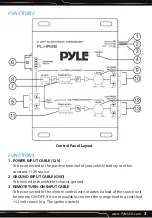www.PyleUSA.com
9
System Check
A. PRELIMINARY ADJUSTMENT
1. Pre Setting
a. Preset high-pass and low-pass amplifier input gain to half of their maximum.
b.
Preset the crossover frequencies and output levels as follows:
High-Pass Frequency Selector:
125 Hz
Low-Pass Frequency Selector:
100 Hz
High-Pass Output Level:
10 o'clock position
Low-Pass Output Level:
10 o'clock position
c. Preset the volume of the source unit to its minimum (otherwise, when the
source unit is turned on, the sudden surge of high power from the
amplifiers might cause damage to the audio components).
2. Turn the source unit on and slowly turn the source unit volume up:
a.
No Sound At All
•
Turn the system off immediately.
•
Check if connections are made properly
(refer to sub-section titled
CONNECTION
for details).
•
Use a Volt/Ohm meter to make sure good chassis ground established for
each component that needs to be grounded.
•
Check if the power input of all system components are properly connected
to 12 volt positive power supply.
•
Check if the remote on/off terminal of all system components are properly
connected to positive 12-volt source.
•
If everything is in order, turn the power on again. If the problem persists,
refer to section titled
TROUBLESHOOTING
for assistance.
b.
Obvious Distortion
Turn the system off and refer to section titled
TROUBLESHOOTING
for
assistance.
c.
Out-of-Phase Problem
(Abnormal Bass) Turn the system off and refer to
section titled
TROUBLESHOOTING
for assistance. If none of the above
problems exists, proceed to the next step.
Содержание PLXR2B
Страница 1: ...2 Way Electronic Crossover Network Independent High Pass Low Pass Output Level Controls ...
Страница 5: ...www PyleUSA com 5 SYSTEM DIAGRAM Remote Turn On Lead from Head Unit Battery Positive B A B ...
Страница 13: ...www PyleUSA com 13 ...
Страница 14: ...Questions Issues We are here to help Phone 1 718 535 1800 Email support pyleusa com ...