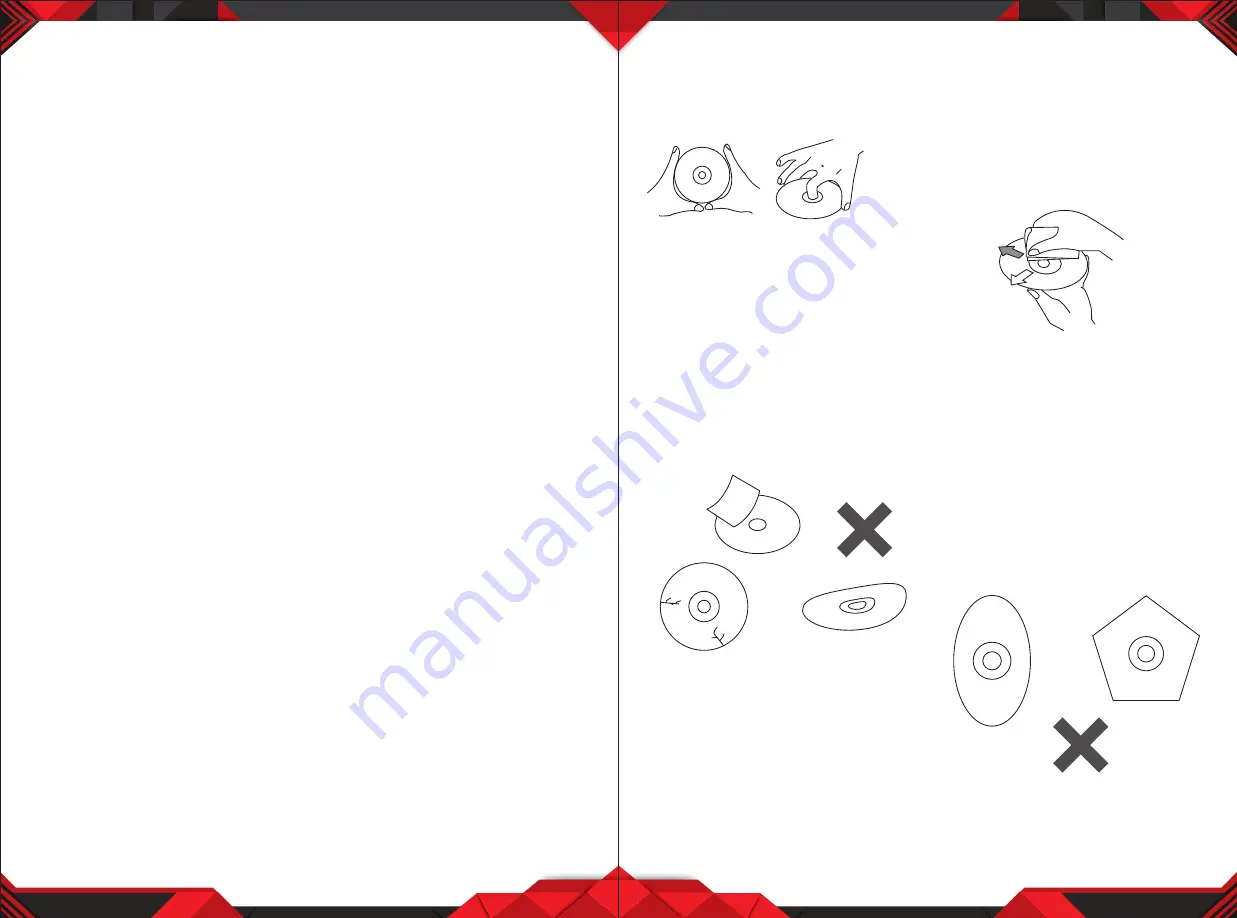
www.PyleUSA.com
www.PyleUSA.com
10
11
DISC INFORMATION
DVD features
DVD discs provide high-resolution images with high-quality sound and surround
sound effects. This DVD player can play not only DVD discs of various versions,
but also S-VCD, VCD, audio CD and MP3 discs. Each disc only plays the information
saved in it, and some functions cannot be utilized.
Discs that cannot be played
DVD-RW, DVD-REM, CD-ROM, CD-EXTRA discs cannot be played on this unit.
Also, a CD or a CD-RW which was recorded on special software cannot be played.
Region code
Your DVD player is designed and manufactured to region management
information that is recorded on a DVD disc.
The region number of this DVD Player is 1. This DVD player plays free code also.
Copyright protection.
This product incorporates copyright protection technology that is protected by
methods claims of certain US. patents and other intellectual property rights
owned by the Macrovision Corporation and other rights. Owner's use of this
copyright protection technology must be authorized by the Macrovision Corpo-
ration, and is intended for home and other limited viewing uses only unless
otherwise authorized by the Macrovision Corportation.
How to handle the disc
Don't touch the shiny side of the disc (the side with the embedded information).
Don't stick a label or a glue-based note on either side of the disc. Don't use discs
that have glue or a damaged gluey label- it might result in damage to your DVD
player. Don't put discs in the sunshine. Park your car in the shade.
Caution
Wipe softly with a wet cloth and then with a dry one.
Before playback, wipe the disc outward from the center with a clean cloth.
Do not use any type of solvent such as thinner, benzene, commercially - available
cleaners or antistatic spray. To avoid damaging your DVD player, don‘t use a
scratched disc.
CAUTIONS ON USE
Handing
When holding with both hands
Cleaning discs
Fingerprints or dust on discs may
reduce sound or picture quality.
Remove them by wiping the disc with
a soft cloth from the center toward the
edges gently.
• For tough dirt, wipe softly with a wet
cloth and then with a dry one.
• Do not use any type of solvent such
as thinner, benzene.
• Do not use antistatic spray.
Irregularly shaped disc
Irregularly shaped dics (heart-shaped
discs, hexagonal discs, etc.) cannot be
played on this player.
• May cause damage to the player.
• Only use round discs.
• Do not use damaged (cracked or
warped) discs.
• Do not scratch the signal surface or
let it become dirty.
• Do not stick a label or a glue-based
note on either side of the disc.
• Do not use discs that have glue or a
damaged label with exposed
adhesive residue, it might result in
damage to your DVD player.
• Do not put discs in the sunshine.
Park your car in the shade.
Storing discs
Always put discs in their place and
store them vertically. Do not put discs
in a hot or humid place, places
exposed to direct sunlight and places
in which the temperature is extremely
low or high.
• Read any cautions included with the
disc carefully.


























