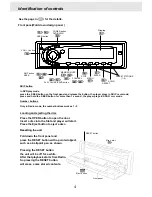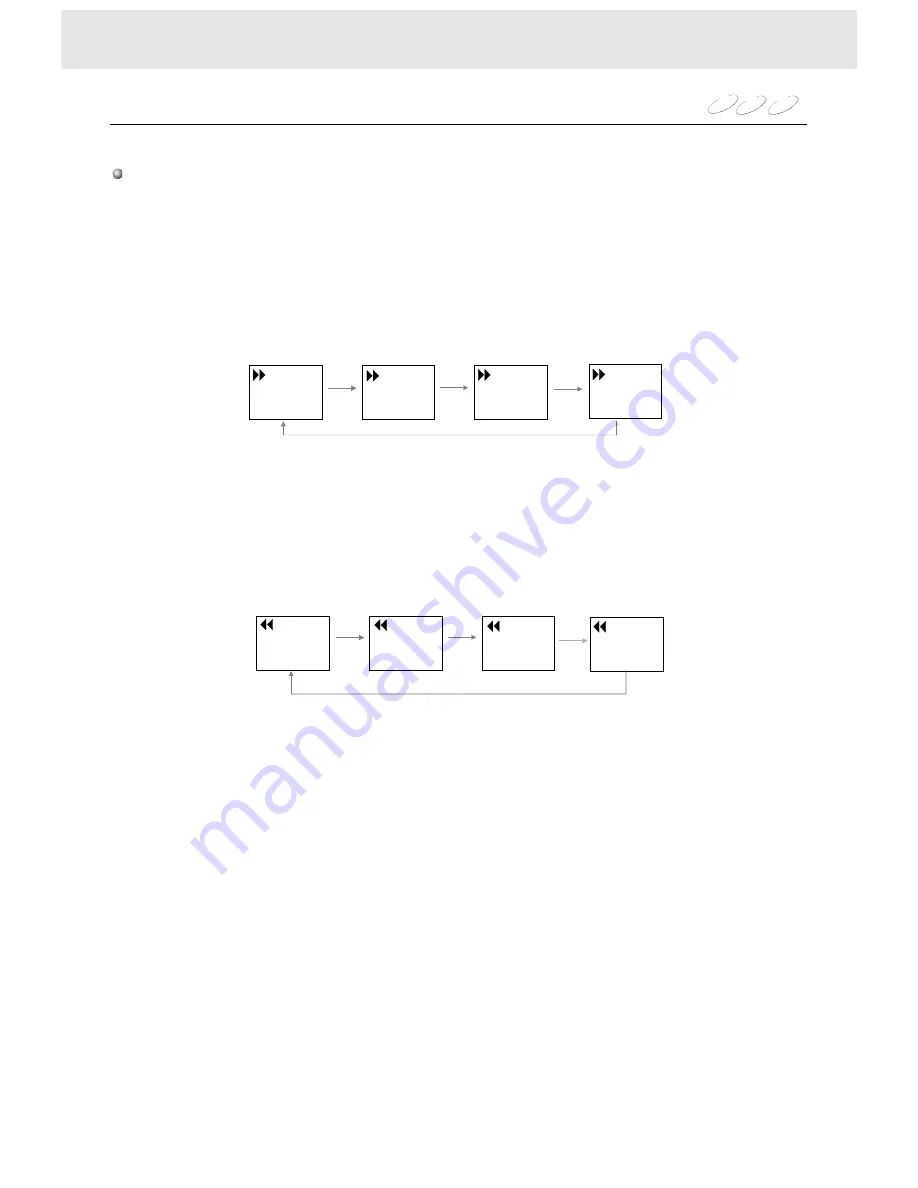
Each time you press the
or
button, the playback speed changes.
7 8
8
: Fast forward playback
DVD
VCD
CD
Playing at various speeds
Press
or
on the remote during playback, or press and hold the SKIP button
on the front panel for more than 1 second , the player plays in
,
mode.
7 8
7 8
Notes
The DVD player does not play sound and subtitles during reverse and forward scan of
DVD discs or VIDEO CDs.
However, the DVD player plays sound during fast forward or fast reverse play of audio CDs.
7
: Fast reverse playback
13
X2
X2 the
normal speed
X4 the
normal speed
X8 the
normal speed
X20 the
normal speed
X4
X8
X20
X20
X2
X8
X4
Playing a disc
Press
return to the normal speed playback .
PLAY
On Screen
On Screen