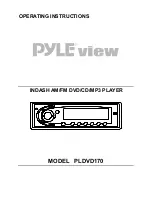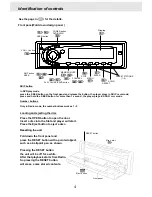9
Connecting to a monitor and speakers , or audio system
FM modulator
or amplifier
TV or Monitor
VIDEO OUT
AUDIO OUT
Antenna jack
Amplifier equipped with
a Dolby digital decoder , or
a DTS decoder, or
an MPEG 2 audio decoder
75
coaxial cable
Ω
Front speaker
Front speaker
Center speaker
Rear speaker
Rear speaker
Sub woofer
Signal flow
Note:
1)Refer to the amplifier s owner s manual
and set the Functions Setting ( Audio, Digital out)----See page 23.
2)
3)
’
’
When playing DVD video discs or audio CDs encoded
via the DTS recording, please use the coaxial cable .
And the Audio Setting please refer to page 19.
When using the audio cable ,do not connect the coaxial cable
or speaker cable.
Power Antenna
Amplifier Turn On
Power Screen
Front speaker
Green
Blue
Brown/White
Grey
Brown
Green/White
Grey/White
Blue/White
Filter/Fuse
Rear speaker
Front speaker
Rear speaker
Left
Right
12 Volt(+), Accessory/Switched
Ground
+12 Volt, constant
Remote sensor and remote control eye jack.
Connect the remote control eye jack to the
remote sensor unit.
Power Supply
(Sold separately)