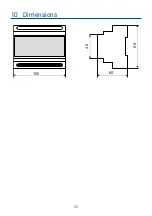5.14 Default settings and device errors
If you have any difficulty accessing the device menu, e.g. it is not possible
to enter a particular menu level or it is necessary to restore the device to its
default settings, follow the instructions below.
In the first case, when a particular menu level cannot be accessed or
menu items are displayed incorrectly, this may indicate that a saving-in-
memory error has occurred. In such a case, try to restore the device to its
default settings before sending the PX783 to the service center. If, after
restoring to its default settings, the device still does not operate correctly,
please send it to our service center.
5.14.1
Restore default settings
To restore the device to its default settings, press and hold the “
previous
”
key while switching on the device. One of the messages that will be displayed
will say
dFl
, which means successful restoring to default settings (the
“
previous
” key has to be held down while powering on the device, until the
dFl
message is displayed).
If this message is accepted by pressing “
enter
”, the default settings will be
restored. The user can also exit this menu level without restoring the default
settings. In order to do this, press the “
escape
” key.
25
ESC
PRESSED PREV
ENTER
Содержание PX783
Страница 1: ...PX783 Driver LED C C 4 x 700mA User manual...
Страница 36: ...10 Dimensions 36 105 8 6 60 4 6...