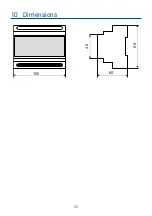The course of the power limitation between
Lo
and
Hi
values is linear as
shown in the graph below:
If this function is activated and the temperature sensor is incorrectly
connected or there is no sensor, the driver displays a relevant message –
Er0
at the current temperature location, and instead of the first DMX address, i.e.
at the very beginning of the menu. To disable the message, connect an
appropriate sensor or disable the temperature limit.
5.13 Display function
As the driver should be installed (as far as possible) in a small distance
from the controlled LEDs, the lack of space may force the necessity of
mounting the device upside-down. In such case the displayed messages
become illegible, that does not have the influence on device operation, but
makes the programming much more difficult.
That is why the PX783 driver has a display flip feature available. It turns
the screen 180°. The keys order is reversed as well.
23
Power
Temperature
0
100%
Sensor Turn On -
by default: 60 C
°
Sensor Turn Off -
by default: 90 C
°
Содержание PX783
Страница 1: ...PX783 Driver LED C C 4 x 700mA User manual...
Страница 36: ...10 Dimensions 36 105 8 6 60 4 6...