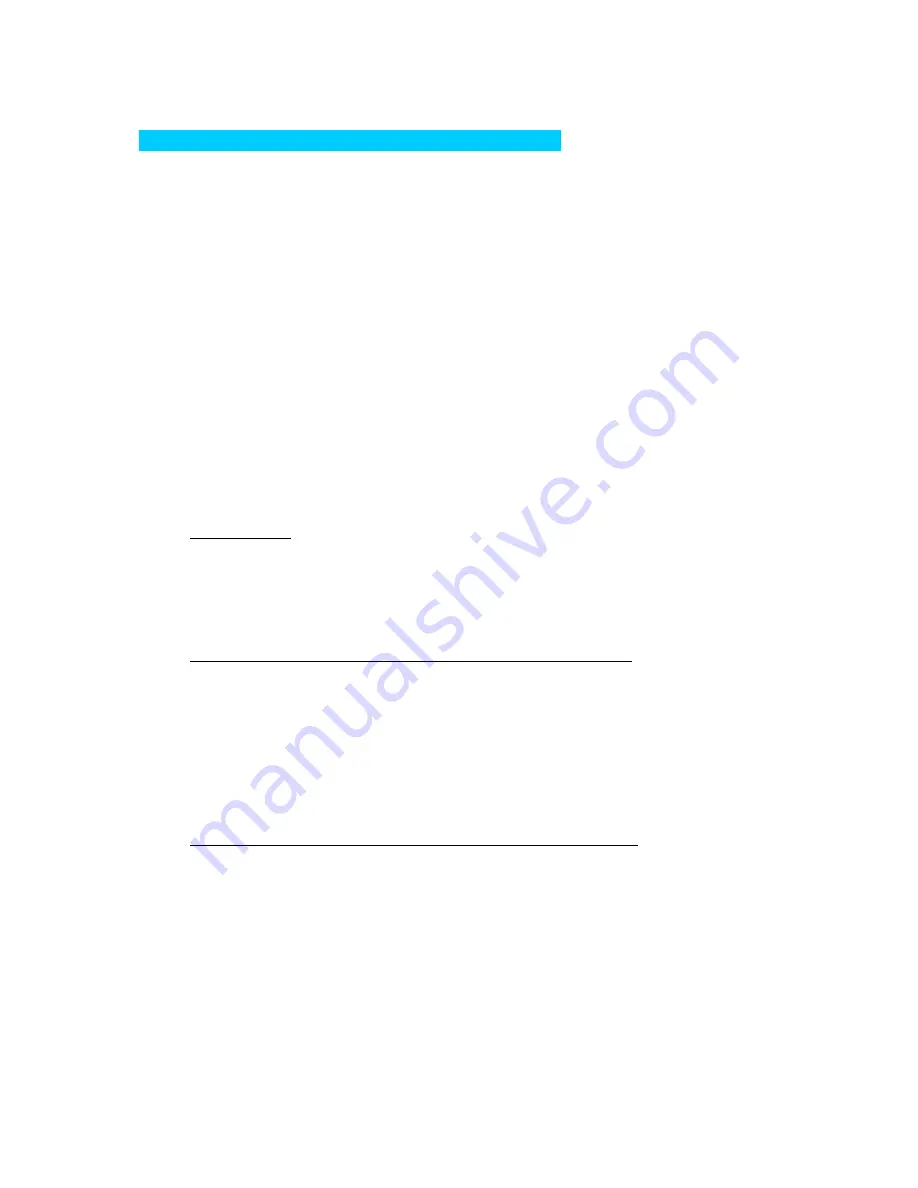
Nixie Clock ‘SN18’
www.pvelectronics.co.uk
- 26 -
7.
CALIBRATING THE CRYSTAL TIMEBASE
If you will be using WWVB or DCF sync, and you are prepared for
the clock to be some seconds out of time each day, then this
sections is not relevant.
To calibrate the crystal timebase, first disable WWVB or DCF Sync
by setting parameter (4) to 0. Set the time manually as previosuly
described, and then move to seconds display mode. With a known
accurate timebase to hand, press and hold ‘ADJ’ to hold and zero
the seconds. Release to commence timekeeping from 0 seconds.
Over several days, try to estimate the time difference in seconds
between the Nixie Clock and the accurate time base. Divide this
number by the number of days (full 24 hour periods) of the test.
Apply the calculation below and example, to calculate the values for
parameters (13) and (14)
Calculation:
Parameter (13) = 0 if clock is too fast
Parameter (13) = 1 if clock is too slow
Parameter (14) = Deviation per day X 5.33
Example:
Clock is too fast by 15 seconds in 3 days:
Deviation per day (full 24 hours) = 15/3 = 5
Parameter (14) = Deviation per day X 5.33 = 5 X 5.33 = 26.7
Settings: Parameter (13) = 0 (minus time, as clock is too fast)
Parameter (14) = 27 (26.7 rounded to nearest whole)
Example:
Clock is too slow by 23 seconds in 2 days:
Deviation per day (full 24 hours) = 23/2 = 11.5
Parameter (14) = Deviation per day X 5.33 = 11.5 X 5.33 = 61.3
Settings: Parameter (13) = 1 (plus time, as clock is too slow)
Parameter (14) = 61 (61.3 rounded to nearest whole)




































