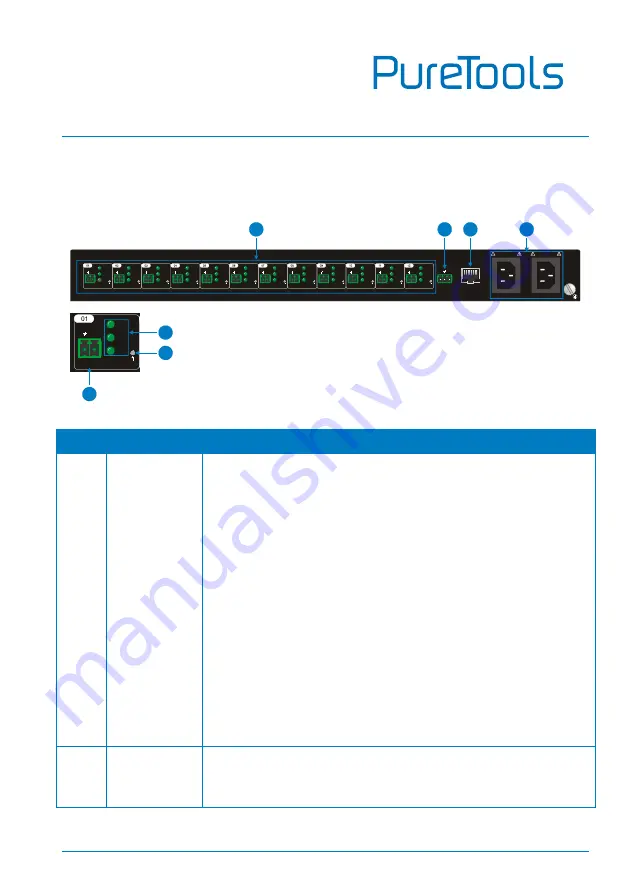
User Manual
PT-PSU12
4
2.2
Rear Panel
No.
Name
Description
①
01~12
12 output channals.
A.
DC: 2-Pin phoenix connector, connect with the device
needed to be powered.
B.
SELECT: Press the TACT Switch to select the output
voltage among 5V, 12V, and 24VDC. In addition,
simultaneously long-press this buttons on channel 01 and
channel 02 for 3 seconds or more, the device will be
restored to factory setting.
C.
5/12/24V indicators:
Green when the current selected output voltage is work
normally.
Blinking slowly when the current channel is closed.
Blinking fastly when the current channel is short circuit
or over voltage.
②
RS232
Serial port, 3-Pin phoenix connector, connect with a control
device (such as PC) to control the product via RS232
commands.
C
24V
+
DC
12V
5V
+
SELECT
AC100V 240V
-
Tx
Rx
RS232
TCP IP
/
24V
+
AC100V 240V
-
AC1
AC2
DC
12V
5V
+
+
+
+
+
+
+
+
+
+
+
+
+
+
+
+
+
+
+
+
+
+
+
SELECT
24V
DC
12V
5V
SELECT
24V
DC
12V
5V
SELECT
24V
DC
12V
5V
SELECT
24V
DC
12V
5V
SELECT
24V
DC
12V
5V
SELECT
24V
DC
12V
5V
SELECT
24V
DC
12V
5V
SELECT
24V
DC
12V
5V
SELECT
24V
DC
12V
5V
SELECT
24V
DC
12V
5V
SELECT
24V
DC
12V
5V
SELECT
1
A
B
2
3
4














































