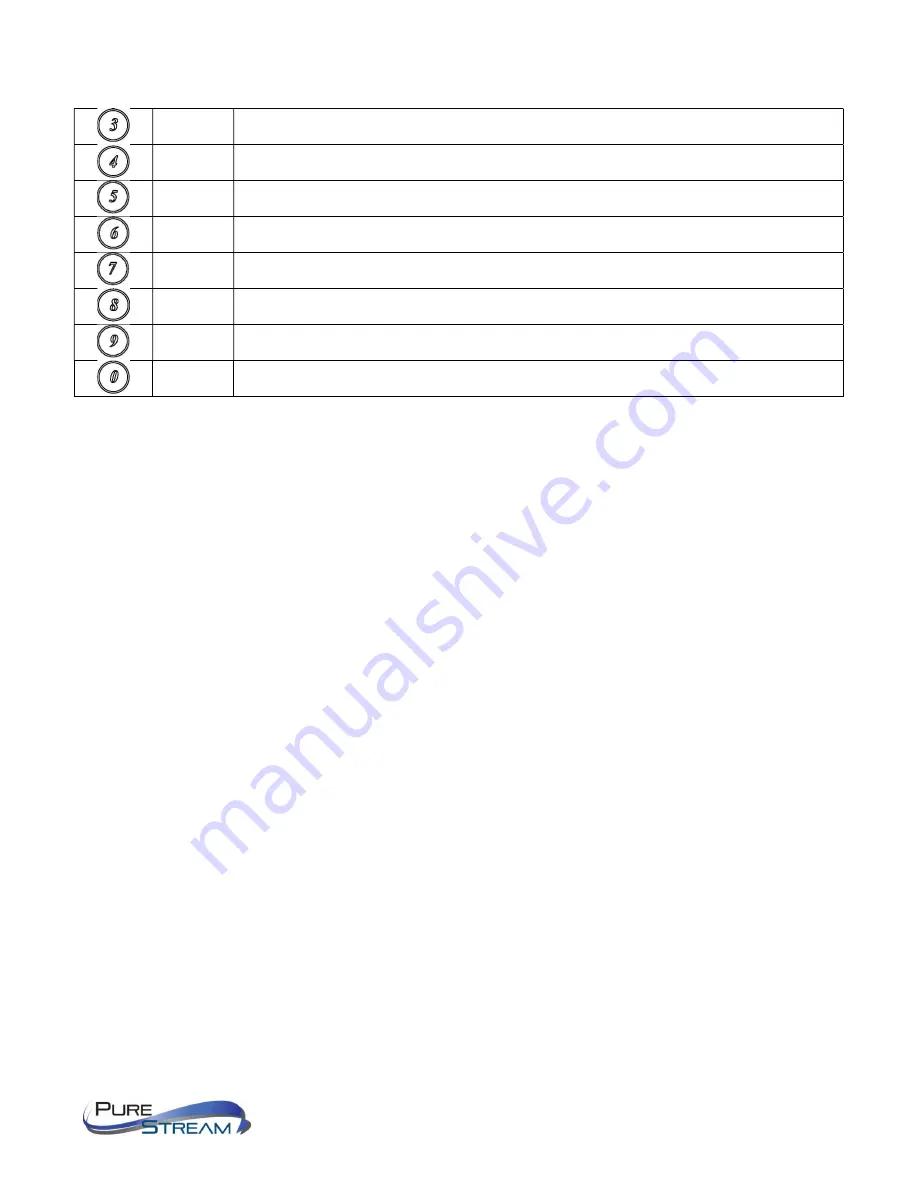
VIP-T300H-U USER MANUAL
VERSION 1.1
3
Number 3
4
Number 4
5
Number 5
6
Number 6
7
Number 7
8
Number 8
9
Number 9
0
Number 0
Remote requires 2x AAA batteries.
Remote Control Operation
Select Channel
:
Mode 1: use
or
or
or
to select channel and press
ENTER
to confirm.
Mode 2: enter the channel number and press
ENTER
to confirm the input channel.
Select Menu Function:
Mode 1: press
MENU,
then use
or
or
or
to select function, press
ENTER
to
confirm.
Mode 2: press
MENU
, then input function number as below, press
ENTER
to confirm.
Wake Up Receiver:
Receiver will enter screen saver mode after 30 seconds if no video input, you could press
any button of IR remote or pane to wake up
Turn On/Off Monitor:
Press
POWER
of IR remote or panel button
CH-
and
CH+
together to turn on video output
IR Quick Block:
# # #
: IR block mode, ignore IR control signal until press any panel button or IR remote *
three times
* * *
:
Quit IR block mode








































