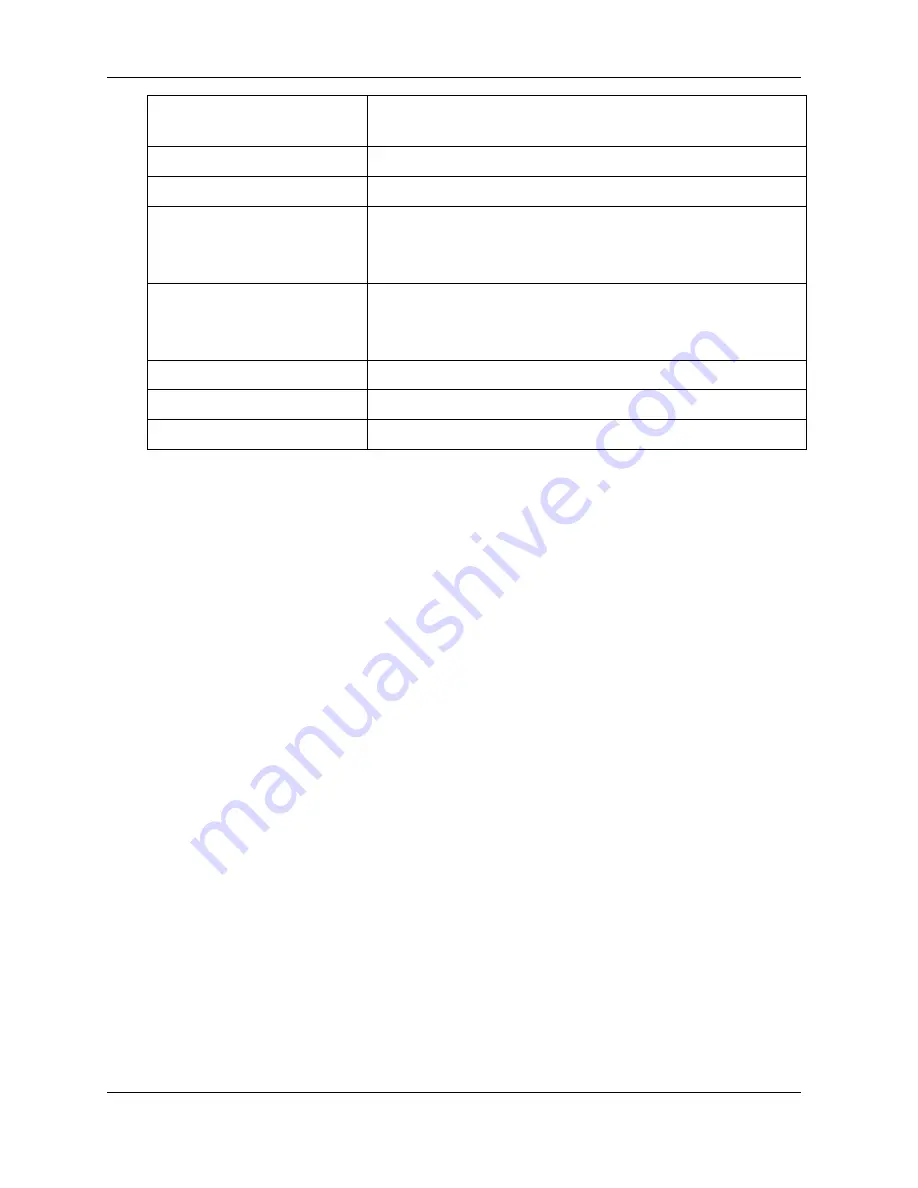
PureLink by Dtrovision
80
*255IPI01@001!
Open communication port with a device that is
connected to Input #1 Extender at 9400 bps baud rate
“abcdefg
”
Send command (abcdefg)
*255IPC!
Close communication port
*255IPI02-06@004!
Open communication port with devices that are
connected to Input #2 ~ 6 Extender at 19200 bps baud
rate
*255IPI05@004,I07@008!
Open communication port with devices that are
connected to Input #5 at 19200 bps baud rate and Input
#7 at 115200 bps baud rate
IALL"pm
"
Send command (pm) to all open ports
I02"purelink
"
Send command (purelink) to Input #2
I01-04"pm-256x
"
Send command (pm-256x) to Input #1 ~ 4
Output Board Function Configuration
Output Board's Video and/or Audio function can be configured via command control.
Configuration command can be sent to individual port or multiple ports at once.
OM: Output Audio select on HDMI/SDI command
OS: Output Audio select on CATx/Fiber port command
OT
: Output Audio test pattern select command
OF
: Output channel information request command
OE: Output Extender Scaler timing select command
OP: Output Extender command transmission (pass through) command
OH: 3G/HD-SDI Output Scaler timing select command
OM: Output Audio Select on HDMI/SDI port
The "OM" is an initiation command for Output Audio selection on HDMI/SDI port. The
characters and numbers that follow the "OM" command tell the system, which Output
#'s HDMI/SDI Audio will be set to which Audio source. The last character “!” is found at
the end of a command code which tells the system to execute the command.
For example, the command code
*255OMO01A,O02M,O03S!
can be interpreted as follows: (*) Starting the command code (255) Router ID is 255
(OM) Output Audio selection on HDMI/SDI ports on (O01) Output 01 to (A) auto mode,
(O02) Output 02 to (M) Embedded Audio, (O03) Output 03 to (S) 3.5mm Audio (!) take
Содержание PM-16X
Страница 93: ...PureLink by Dtrovision 93 4 Hyper terminal setting Go to file Properties setting ASCII setup ...
Страница 94: ...PureLink by Dtrovision 94 Check on Echo typed characters locally and then ok 5 Type program and enter ...
Страница 95: ...PureLink by Dtrovision 95 6 Type 1 and enter 7 Go to send T menu and then send file Select Ymodem Protocol ...
Страница 96: ...PureLink by Dtrovision 96 8 Select firmware file rom and then Send S 9 Firmware update progress window ...






























