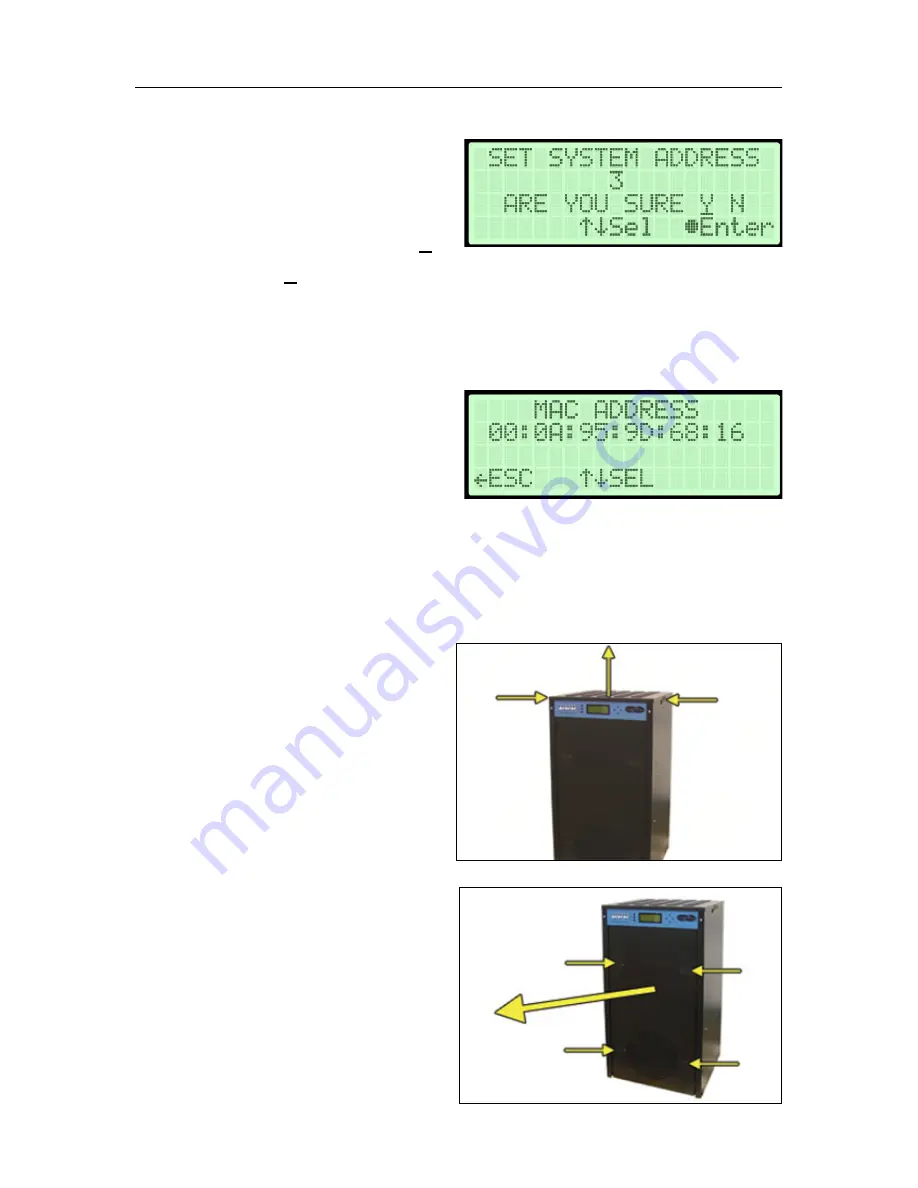
Altec AIR
P8400W Air-dryer User’s Guide
Page 53 of 110
P017585 – Rev. A
8.9.8.4
Press the Left (
) &
Right (
) Arrow Buttons
to Select the correct
confirmation choice (
Y
es
or
N
o).
8.9.8.5
Press the Enter (
) Button to confirm the selected choice. This will
lock in the new setting.
8.9.9 View MAC address
8.9.9.1
The device MAC
address can be viewed
from the network setup menu
8.10 Opening Panels
8.10.1 Removing Top Cover
–
Depress the latches and pull
the Top Cover off. The top
cover is equipped with
locking latches if a higher
level of security is required.
8.10.2 Removing Front Panel
–
Depress the latches and pull
the Front Panel out. The front
panel is equipped with
locking latches if a higher
level of security is required.






























