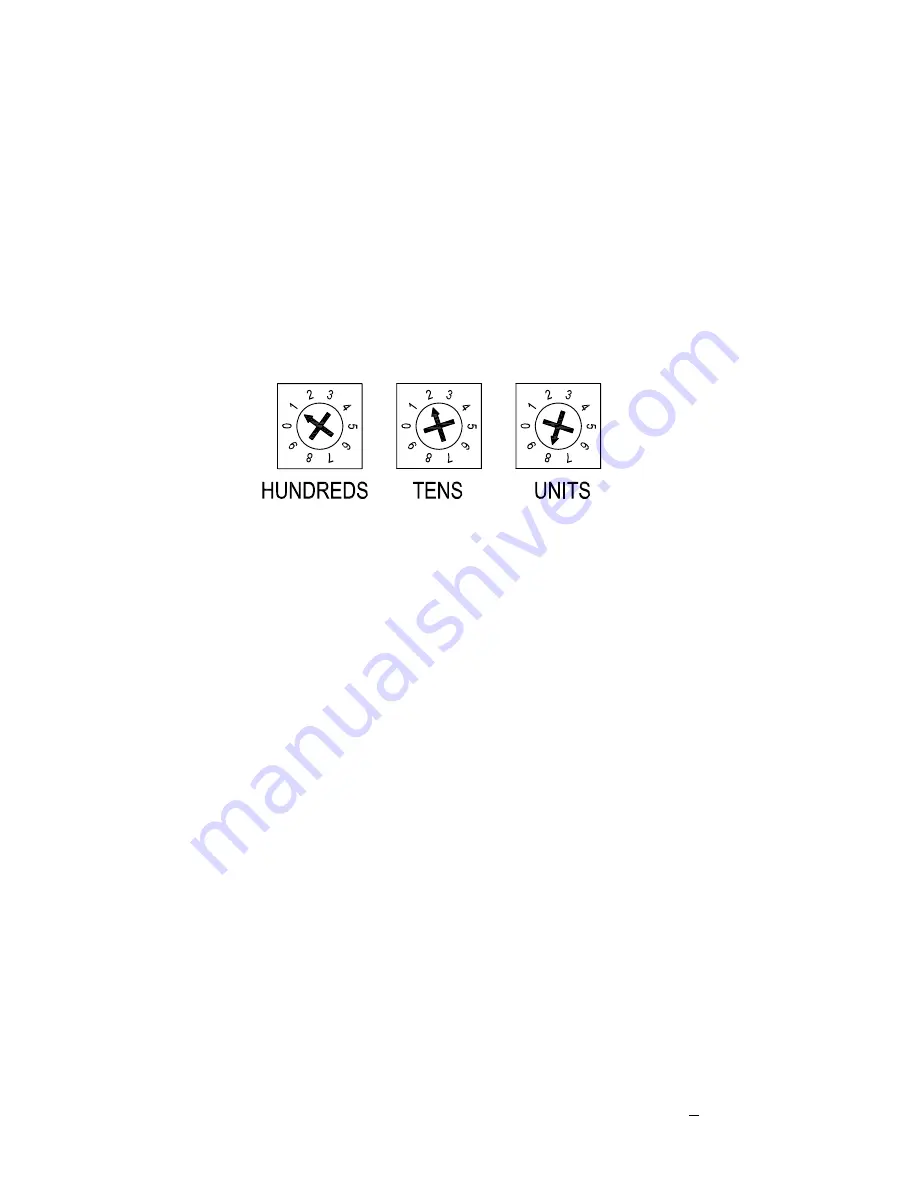
DMX START ADDRESS SETTING VIA THE 3 ROTARY DIP SWITCHES
Each Century Colour 2500L must be given a DMX start address so that the correct projector
responds to the correct control signals. This DMX start address is the channel number from
which the projector starts to “listen” to the digital control information being sent out from the
controller. The Century Colour 2500L has 7 channels, so set the No. 1 projector’s address to
001, No. 2 projector’s address to 008, No. 3 projector’s address to 015, No. 4 projector’s
address to 022, and so on.
The display shows the DMX start address after the projector is switched on. (If you have
already set the DMX start address and saved it, the display will show the last setting.)
Any DMX start address may be set in this way, the start address number is comprised of 3
digits, the first is the hundreds, the second is the tens and the third is the units, so for
example, a DMX start address of 19 is represented as 0 (no hundreds) 1 (one ten) 9 (nine
units). In a similar way the DMX start address of 128 would be represented by 1 (one
hundreds) 2 (two tens) 8 (eight units). Simply turn the rotary dip switches to represent the
DMX start address in hundreds, tens and units.
The figure shows an example of a DMX start address of 128.
10/14
Century Colour 2500L EN.doc
































