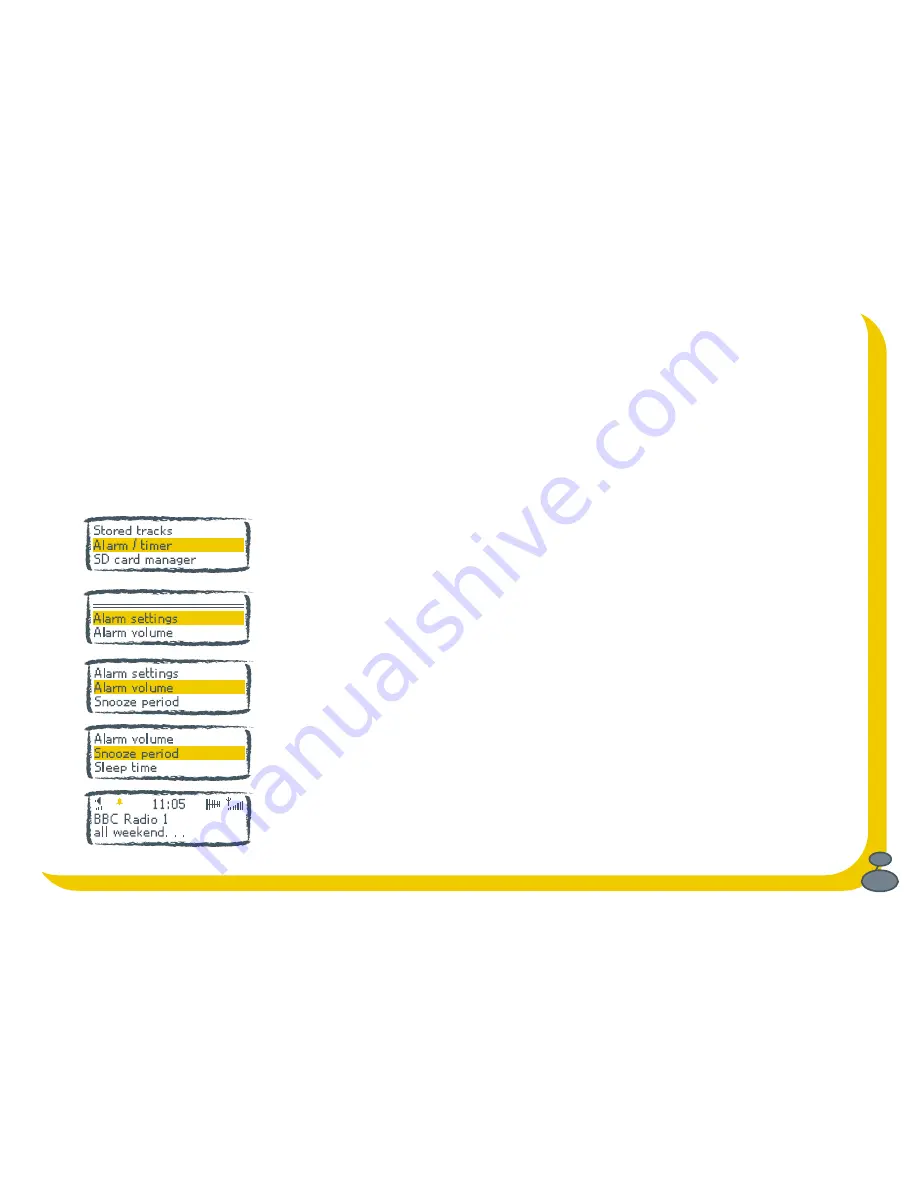
21
Setting alarms and timers
Set a sleep timer to lull you to sleep, alarms to wake you up and record timers for when you’re asleep. 24 hour radio.
The Bug gets the date and time from the DAB signal. The clock is normally shown on the top line of the display but you
can also set it to fill the whole screen, see page 15. The clock is set automatically for you the first time you switch your
Bug on and receive DAB and is updated regularly to keep it accurate.
Note
As the clock is provided by the DAB signal you can’t adjust the time on your Bug. The DAB radio stations are
responsible for keeping this clock accurate and changing the time to take into account daylight saving and date
changes. The clock is used for the alarm, sleep timer and record timer functions as described below.
Setting alarms
You can set up to two alarms and pick a different radio station for each or choose to
hear a tone. The alarm switches your Bug on (if in standby) and tunes to the station
you have chosen or sounds a tone. To set or change an alarm:
1. Push the Menu button, select the Alarm/timer option and choose Alarm settings.
2. Select one of the two alarms and choose Set to see and change the alarm settings
or Off to switch that alarm off.
3. Set the time you want the alarm for, days you want it to apply, whether you want a
tone or radio alarm and station (if radio alarm) using the Navigation button.
4. Select Alarm volume and rock the navigation button left or right to set the volume
for your alarm. Push the Menu button to save the setting and exit.
5. Select Snooze period and rock the navigation button up or down to set a snooze
period between 5 and 30 minutes (default 8 minutes) after which the alarm will go
off again. Push the Menu button to save the setting and exit.
Push the Menu button to return to normal display. You will see a bell symbol on the
screen showing that the alarm is set. The list of alarms will also now show a bell
symbol next to the alarms that are switched on.
Alarm set icon
Содержание Bug Keeping
Страница 1: ...A practical guide for new owners Bug Keeping A practical guide for new owners by PURE Digital...
Страница 4: ...4...
Страница 5: ...5 Evolution The story behind The Bug and DAB digital radio by Wayne Hemingway...
Страница 8: ...8...
Страница 9: ...9 Meet The Bug Introducing your Bug and getting started...
Страница 13: ...13 Bug Behaviour Understanding your Bug and making it do what you want...
Страница 29: ...29 Looking after your Bug Solving problems and providing for your Bug...
Страница 32: ...32...
Страница 33: ...33 Vital Statistics Techie facts and figures to impress your friends...
Страница 35: ...35...






























