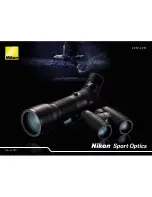Wi-Fi Function
The device has a function enabling wireless communication with external
devices (smartphone or tablet) via Wi-Fi.
Turn on the wireless module in the
menu option.
Wi-Fi operation is shown in the status bar as follows:
Connection status
Status bar indication
Wi-Fi is off
Wi-Fi activated by the user,
Wi-Fi in the device is being
activated
Wi-Fi is on, no connection with
device
Wi-Fi is on, device connected
Your device is detected by an external device as "TRIONYX_XXXX",
where XXXX – is the last four digits of device's serial number.
After entering the password (default: 12345678) on an external
appliance (see Password Setup subsection of the
section for more information on setting a password) and connection is
established, the icon
in the status bar changes to
Image not found or type unknown
.
Содержание Trionyx T3
Страница 1: ...Trionyx Manual ...
Страница 9: ... The reception range may vary depending on various factors obstacles other Wi Fi networks ...
Страница 10: ......
Страница 13: ...Components and Controls ...
Страница 25: ...4 Plug the power adapter 22 into a 100 240 V socket 23 ...
Страница 29: ...External Power Supply Show device diagram ...
Страница 30: ...External power can be supplied from an external source such as a Power Bank 5 V 9 V ...
Страница 32: ...Powering on and Image Settings Show device diagram ...
Страница 36: ...Operating Modes Show device diagram ...
Страница 39: ...Observation Modes Show device diagram ...
Страница 43: ...Microbolometer Calibration Show device diagram ...
Страница 46: ...Discrete Digital Zoom Show device diagram ...
Страница 50: ...Quick Menu Functions Show device diagram ...
Страница 53: ...Enter the Main Menu Show device diagram ...
Страница 55: ...Tab 2 ...
Страница 56: ...Image Detail Boost https www youtube com embed GNezJKveMRc Show device diagram ...
Страница 59: ...Color Modes Show device diagram ...
Страница 60: ......
Страница 63: ...Calibration Mode Show device diagram ...
Страница 65: ...Icon Brightness Show device diagram ...
Страница 67: ...General Settings Show device diagram ...
Страница 72: ...Wi Fi Activation Show device diagram ...
Страница 74: ...Wi Fi Settings Show device diagram ...
Страница 77: ...Device Information Show device diagram ...
Страница 79: ...buttons 3 Press briefly the МENU 3 button to confirm ...
Страница 80: ...Video Recording and Photography Show device diagram ...
Страница 85: ...IR Illuminator Show device diagram ...
Страница 88: ...SumLight Function Show device diagram ...
Страница 91: ...Stadiametric Rangefinder Show device diagram ...
Страница 94: ...Display Off Function Show device diagram ...
Страница 101: ...USB Connection Show device diagram ...
Страница 102: ......