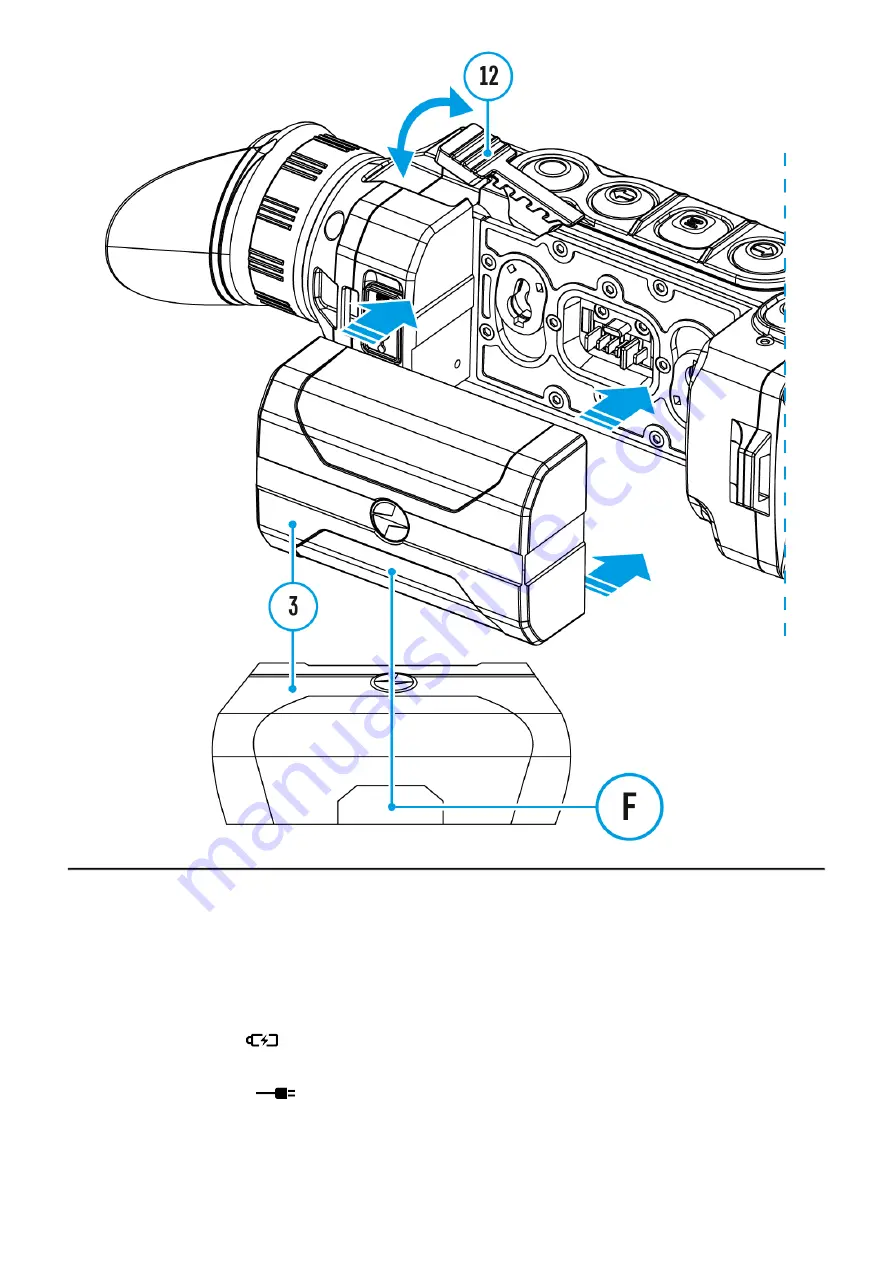
The thermal imaging scope can be supplied from an external power source such as Power
Bank (5 V).
1. Connect the external power source to the USB port (4) of the device.
2. The device will switch to operation from the external power supply and the IPS7 Battery
Pack will be gradually recharged.
3. The battery icon
will appear on the display showing the percentage charge level.
4. If the device operates on external power supply but the IPS7 Battery Pack is not
installed, the icon
is shown.
5. When external power supply is disconnected, the device will switch to the internal IPS7
Battery Pack without powering off.
Warning! Charging IPS7 / IPS14 batteries at air temperatures below 0° C (32° F) may reduce
Содержание Helion 2 XQ
Страница 1: ...Helion 2 XQ Manual ...
Страница 6: ...Components and Controls ...
Страница 14: ...External Power Supply Show device diagram ...
Страница 17: ...Powering on and Image Setting Show device diagram ...
Страница 20: ...Microbolometer Calibration Show device diagram ...
Страница 23: ...Discrete Digital Zoom Show device diagram ...
Страница 26: ...Quick Menu Functions Show device diagram ...
Страница 29: ...Enter the Main Menu Show device diagram ...
Страница 31: ...Tab 2 ...
Страница 32: ...Mode Show device diagram ...
Страница 35: ...Image Detail Boost https www youtube com embed GNezJKveMRc Show device diagram ...
Страница 37: ...Color Modes Show device diagram ...
Страница 38: ......
Страница 41: ...Calibration Mode Show device diagram ...
Страница 43: ...More details in the section Microbolometer Calibration ...
Страница 44: ...Microphone Show device diagram ...
Страница 46: ...Icon Brightness Show device diagram ...
Страница 48: ...General Settings Show device diagram ...
Страница 52: ...Wi Fi Activation Show device diagram ...
Страница 54: ...Wi Fi Settings Show device diagram ...
Страница 57: ...Device Information Show device diagram ...
Страница 59: ...3 Press briefly the M 9 button to confirm ...
Страница 60: ...Video Recording and Photography Show device diagram ...
Страница 64: ...Stadiametric Rangefinder Show device diagram ...
Страница 67: ...Display Off Function Show device diagram ...
Страница 70: ...PiP Function Show device diagram ...
Страница 76: ...USB Connection Show device diagram ...
Страница 77: ......
Страница 89: ......












































