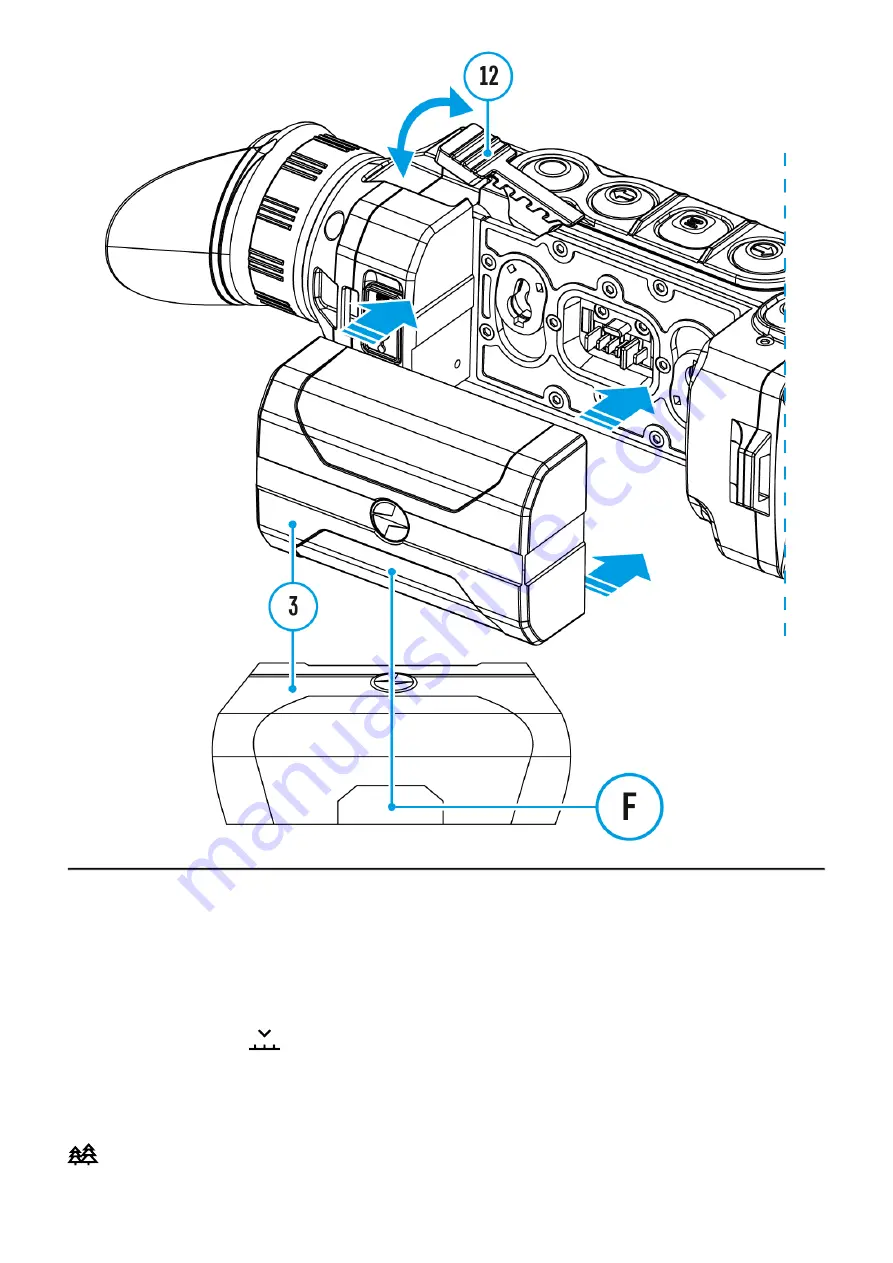
The device has four operating modes of the thermal imager: Forest (mode for object
observation in low thermal contrast conditions), Rocks (mode for object observation in high
thermal contrast conditions), Identification (high imagery resolution), User (personalized
brightness and contrast settings).
1. Press and hold the M (9) button to enter the menu.
2. Select the Mode
option.
3. Enter the submenu with a short press of the M (9) button.
4. Select one of the settings described below with the UP (10) / DOWN (8)buttons.
5. A short press of the ? (9)button confirms the selection.
Forest Mode. This is the best mode when searching and observing within field
conditions, against the background of leaves, bushes and grass. The mode is highly
Содержание Helion 2 XQ
Страница 1: ...Helion 2 XQ Manual ...
Страница 6: ...Components and Controls ...
Страница 14: ...External Power Supply Show device diagram ...
Страница 17: ...Powering on and Image Setting Show device diagram ...
Страница 20: ...Microbolometer Calibration Show device diagram ...
Страница 23: ...Discrete Digital Zoom Show device diagram ...
Страница 26: ...Quick Menu Functions Show device diagram ...
Страница 29: ...Enter the Main Menu Show device diagram ...
Страница 31: ...Tab 2 ...
Страница 32: ...Mode Show device diagram ...
Страница 35: ...Image Detail Boost https www youtube com embed GNezJKveMRc Show device diagram ...
Страница 37: ...Color Modes Show device diagram ...
Страница 38: ......
Страница 41: ...Calibration Mode Show device diagram ...
Страница 43: ...More details in the section Microbolometer Calibration ...
Страница 44: ...Microphone Show device diagram ...
Страница 46: ...Icon Brightness Show device diagram ...
Страница 48: ...General Settings Show device diagram ...
Страница 52: ...Wi Fi Activation Show device diagram ...
Страница 54: ...Wi Fi Settings Show device diagram ...
Страница 57: ...Device Information Show device diagram ...
Страница 59: ...3 Press briefly the M 9 button to confirm ...
Страница 60: ...Video Recording and Photography Show device diagram ...
Страница 64: ...Stadiametric Rangefinder Show device diagram ...
Страница 67: ...Display Off Function Show device diagram ...
Страница 70: ...PiP Function Show device diagram ...
Страница 76: ...USB Connection Show device diagram ...
Страница 77: ......
Страница 89: ......
















































