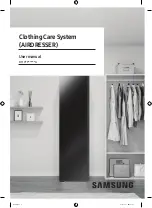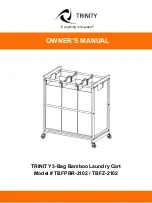T•FOLD
User Guide
Page 25
2.3.5
Operation Panel
The operation panel (LCD, Keys & Speed Control) is used to set operational conditions, display the
status of the
T•FOLD
, and set other functions. The names and functions of the operation keys are
explained below.
2.3.5.1
Operation Keys
If the
T•FOLD
is in “sleep” mode (the LCD display will be dimmed), pressing
the Mode key
once will “wake” the T•FOLD
to Ready status.
Part No. Name
Description
1
MODE key
- Changes the LCD monitor display to setup mode status. Selects the
item in Menu
2
LCD Display
This monitor displays the operation status and error messages of the
T•FOLD
.
3
POWER key
- Turns
T•FOLD
On/Off and resets errors.
2.3.5.2
Status Messages
This section describes the meaning of messages displayed on the LCD panel. The messages are status
messages. For error messages, see page 40.
Message
Description
WAITING TO FOLD
The
T•FOLD
is ready to fold.
ACTIVE
The
T•FOLD
is folding garment.
PACKING
The
T•FOLDs’
Flapper 5 is in up position.
FIGURE 2-6 OPERATION PANEL
NOTE
TABLE 2-6 OPERATION KEYS FUNCTIONS
TABLE 2-7 MESSAGE & DESCRIPTION
Содержание T-FOLD
Страница 1: ......