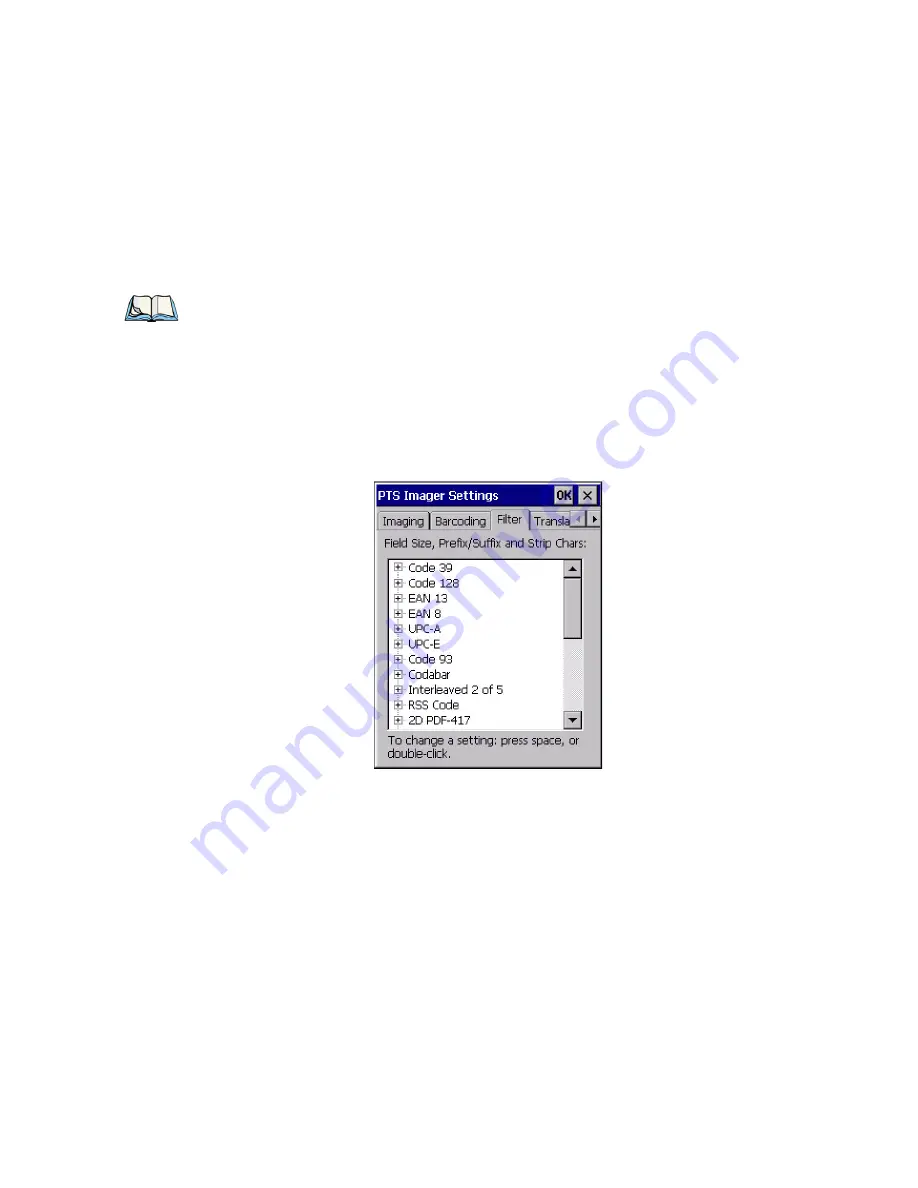
D-16
Psion Teklogix NEO Hand-Held Computer User Manual
Appendix D: Teklogix Imagers Applet
Filter Tab – Manipulating Bar Code Data
None of the other bar code decoding predefined presets are changed.
D.4.13.1 Symbology Settings
D.4.14 Filter Tab – Manipulating Bar Code Data
To configure rules for manipulating bar code data:
•
Tap on
Start>Settings>Control Panel
.
•
Tap on the
Teklogix Imagers
icon, and then tap on the
Filter
tab.
D.4.14.1 Modifying a Bar Code Setting
The rules for manipulating data from selected bar code symbologies can be modified. To
change the settings for a symbology:
•
Tap on the
+
symbols to expand the lists and view the parameter settings.
•
Scroll through the parameter list until you reach the parameter that you want to change.
•
For a parameter that can take a
range
of values:
- Highlight the parameter, and then press the
[SPACE]
key or double-click the
parameter.
Note: For descriptions of the bar code symbologies, review “Bar Code Symbologies –
Содержание PX750
Страница 4: ......
Страница 12: ......
Страница 14: ......
Страница 22: ......
Страница 39: ...3 1 Features of NEO Figure 3 1 Front View Protective Rib Microphone LED Light Emitting Diode Receiver...
Страница 62: ......
Страница 84: ......
Страница 180: ......
Страница 198: ......
Страница 268: ......
Страница 278: ......






























