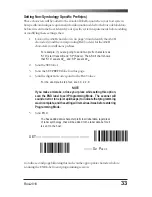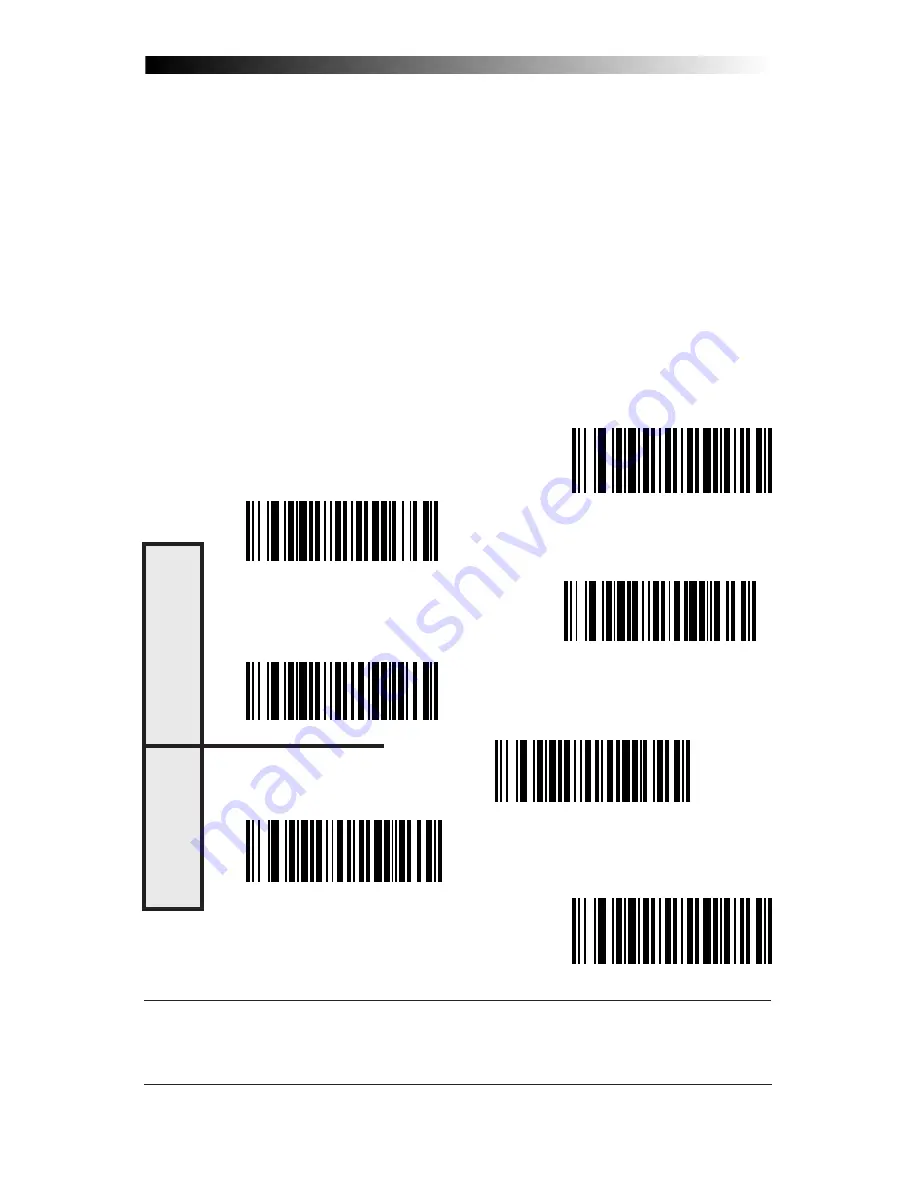
18
QuickScan™ 1000 Programming Guide
RS-232
I
NTERFACE
Software Control
X
ON
/X
OFF
— this is software handshaking that allows the host to control
data transmission. If the host sends an X
OFF
command to the scanner, the
scanner will not send the bar code data until it receives an X
ON
command
from the host. If the host sends the X
OFF
command during data transmis-
sion, the host will receive additional characters for no more than 2msec
1
.
NOTE
Hardware/software controls are mutually exclusive. Enable only
one of these features at a time, as enabling multiple controls can
produce unpredictable results.
SET --------------------------------------------------
--------------- D
ISABLE
H
ARDWARE
C
ONTROL
E
NABLE
CTS/RTS F
LOW
C
ONTROL
--------------- E
NABLE
CTS S
CAN
C
ONTROL
E
NABLE
X
ON
/ X
OFF
---------
-------------- D
ISABLE
X
ON
/X
OFF
END -------------------------------------------------
1
Varies slightly depending upon baud rate selected.
H
ARDWARE
C
ONTROL
S
OFTWRE
C
ONTROL
Содержание QuickScan 1000
Страница 1: ...PROGRAMMINGGUIDE HANDHELD LASER SCANNER ...
Страница 6: ...NOTES iv QuickScan 1000ProgrammingGuide ...
Страница 66: ...60 QuickScan 1000 ProgrammingGuide S YMBOLOGY S ELECTION 5 6 7 8 9 END C ODE 39 M INIMUM L ABEL L ENGTH ...
Страница 96: ...A PPENDIX A A DDITIONAL I NFO 90 QuickScan 1000 ProgrammingGuide A PPENDIX B T EST B ARCODES NOTES ...