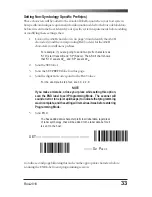R44-2018
47
S
YMBOLOGY
S
ELECTION
IATA
— is a special symbology subset of Standard 2 of 5. Enabling
IATA selects this custom code as the active Standard 2 of 5
symbology (superceding any other Standard 2 of 5 features).
NOTE
Standard 2 of 5 must be enabled before IATA can be enabled.
Enable Codabar
— selects Codabar as an active symbology. Allows selection
of Check Digit, Start/Stop character and format, or label format (fixed or
variable length) options.
Enable Code 93
— selects Code 93 as an active symbology. The scanner is preset
to recognize all Code 93 bar codes that have between 2 and 50 characters.
Code 93 has no user selectable options.
Enable Code 128
1
— selects Code 128 as an active symbology. The scanner
is preset to recognize all Code 128 bar codes that have between 2 and 50
characters. Code 128 has no user selectable options.
Enable MSI/Plessey
2
— selects MSI/Plessey as an active symbology.
Allows selection of Check Digit or label format (fixed or variable
length) options.
Universal Symbology Selection
To set the scanner to read all symbologies, scan the ENABLE ALL SYMBOLOGIES
bar code below.
NOTE
DO NOT scan SET or END bar codes when programming universal
symbology features. Programming mode is automatically entered
and exited when one of the two special bar codes below are
scanned.
Enable All Symbologies
Disable All Symbologies
1
1
Code 128 is always active for the purpose of reading programming bar code labels,
however, the scanner does not transmit data to the host when in Programming Mode.
2
MSI/Plessey may not be supported for your scanner. Contact your distributor, PSC
Sales or PSC Technical Support for more information.
Содержание QuickScan 1000
Страница 1: ...PROGRAMMINGGUIDE HANDHELD LASER SCANNER ...
Страница 6: ...NOTES iv QuickScan 1000ProgrammingGuide ...
Страница 66: ...60 QuickScan 1000 ProgrammingGuide S YMBOLOGY S ELECTION 5 6 7 8 9 END C ODE 39 M INIMUM L ABEL L ENGTH ...
Страница 96: ...A PPENDIX A A DDITIONAL I NFO 90 QuickScan 1000 ProgrammingGuide A PPENDIX B T EST B ARCODES NOTES ...