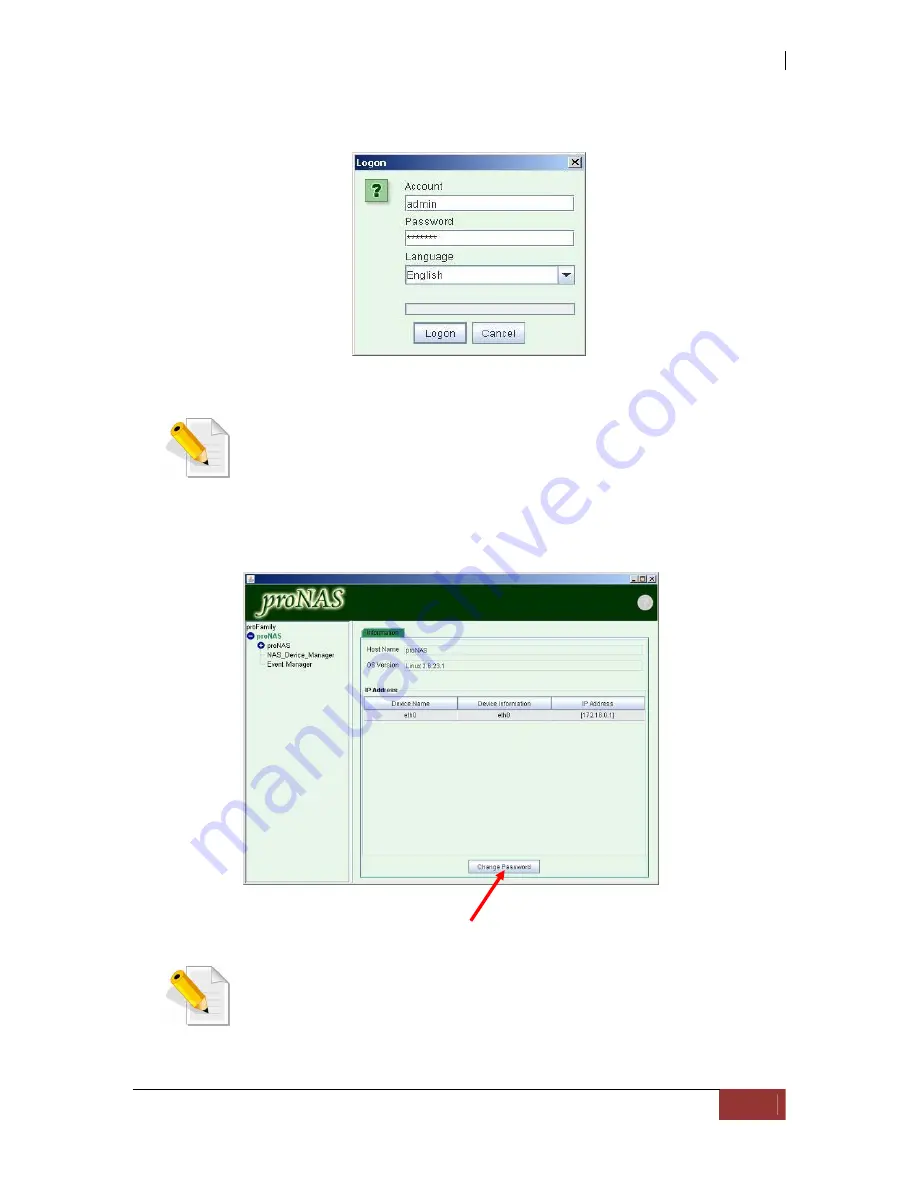
NAS System
User Manual
85
5.
Enter Account as “admin” and password as “proware” and click the Logon
command button.
Login Screen
NOTE: proNAS supports language options: English, Chinese
(Taiwan), Chinese (China), Japanese, Korean, Polish (Poland), and
Russian (Russia). You can select your preferred language before
logon.
6.
The proNAS main screen will be displayed showing proNAS, NAS Device Manager,
and Event Manager.
NOTE: For security reason, it is necessary to change the default
proNAS admin password. Click the “Change Password” button and
enter the new admin password.
“Change Password” option
Содержание Epica
Страница 1: ...NAS System User Manual Revision 1 2 P N PW0020000000351...
Страница 10: ...NAS System 10 User Manual PART I Hardware Components and RAID Subsystem...
Страница 39: ...NAS System User Manual 39...
Страница 78: ...NAS System 78 User Manual PART II proNAS System...
Страница 99: ...NAS System User Manual 99 4 Verify the new LV size...
Страница 107: ...NAS System User Manual 107 4 The deleted snapshot will no longer exist in the Snapshot List...
Страница 123: ...NAS System User Manual 123 4 The iSCSI logical volume capacity is extended...
Страница 199: ...NAS System User Manual 199 3 Click Save when done Select Yes to confirm 4 Scheduled backup has been configured...






























