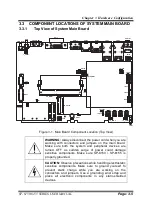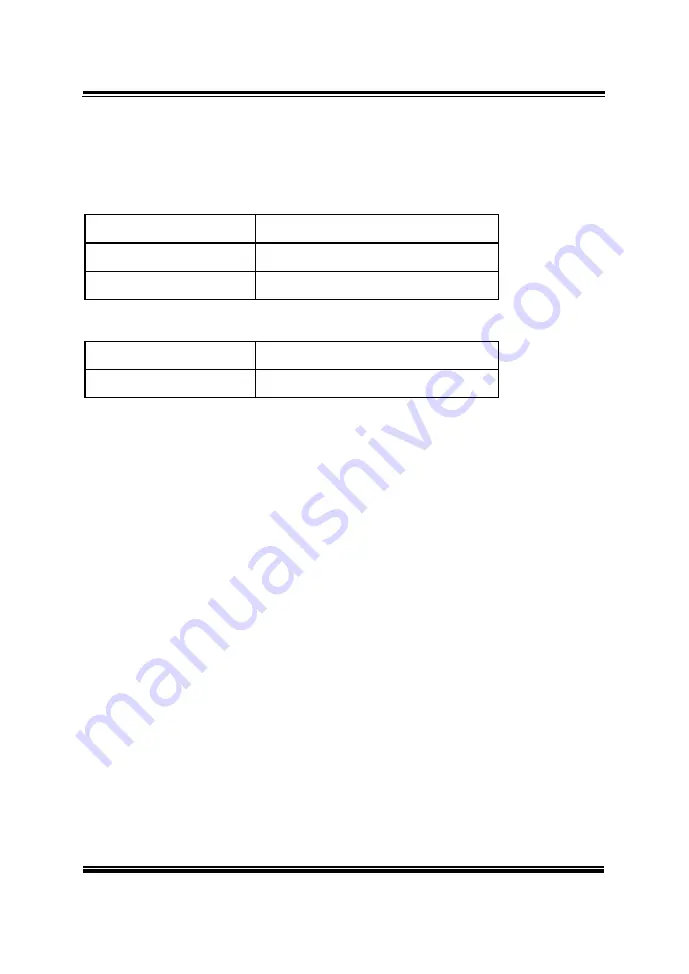
Chapter 3 Hardware Configuration
SP-6150/6155 SERIES USER MANUAL
Page: 3-14
LAN1 / LAN2 Status
There are LAN LED indicators on the rear side of the mainboard. By observing
their status, you can know the status of the Ethernet connection.
LAN LED Indicator
Left Side LED
Green Color On7
10/100Mbps LAN Speed Indicator
Orange Color On8
Giga LAN Speed Indicator
Off
No LAN Switch/HUB connect
Right Side LED
Yellow Color Blinking
LAN Message Active
Off
No LAN Message Active
Содержание SP-6150
Страница 9: ...vi Flash BIOS Update B 25...
Страница 17: ...Chapter 2 Getting Started SP 6150 6155 SERIES USER MANUAL Page 2 5 Quarter View...
Страница 20: ...Chapter 2 Getting Started SP 6150 6155 SERIES USER MANUAL Page 2 8 Quarter View...
Страница 32: ...Chapter 3 Hardware Configuration SP 6150 6155 SERIES USER MANUAL Page 3 9 Jumper diagrams Jumper settings...
Страница 130: ...Appendix A System Diagrams SP 6150 6155 SERIES USER MANUAL Page A 10 SP 6155 Panel Mount Exploded Diagram...