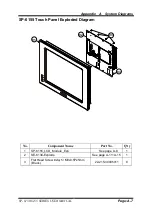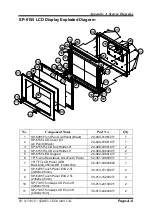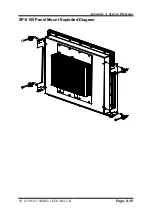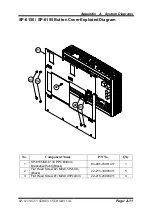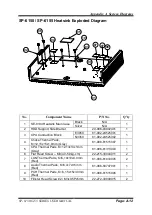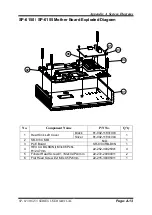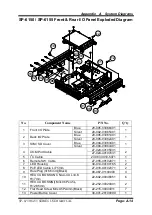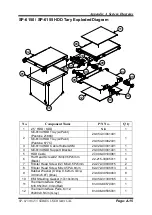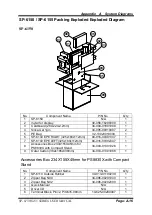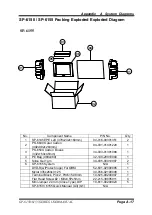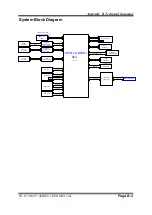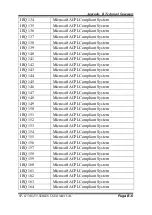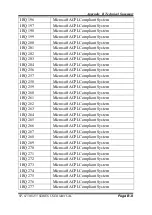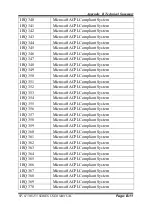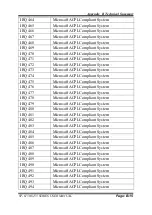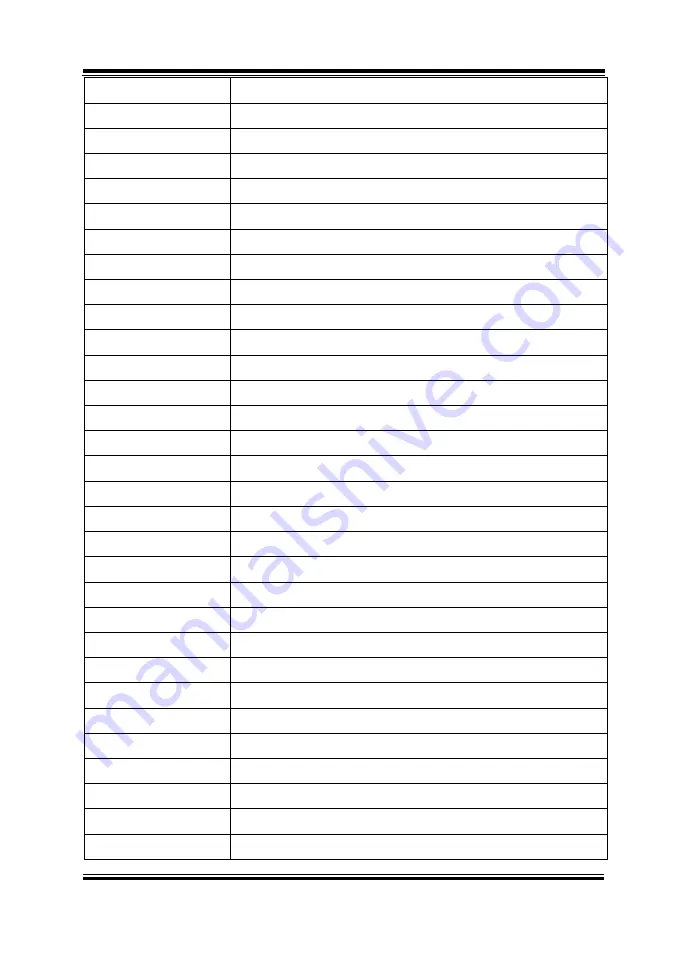
Appendix B Technical Summary
SP-6150/6155 SERIES USER MANUAL
Page: B-4
IRQ 72
Microsoft ACPI-Compliant System
IRQ 73
Microsoft ACPI-Compliant System
IRQ 74
Microsoft ACPI-Compliant System
IRQ 75
Microsoft ACPI-Compliant System
IRQ 76
Microsoft ACPI-Compliant System
IRQ 77
Microsoft ACPI-Compliant System
IRQ 78
Microsoft ACPI-Compliant System
IRQ 79
Microsoft ACPI-Compliant System
IRQ 80
Microsoft ACPI-Compliant System
IRQ 81
Microsoft ACPI-Compliant System
IRQ 82
Microsoft ACPI-Compliant System
IRQ 83
Microsoft ACPI-Compliant System
IRQ 84
Microsoft ACPI-Compliant System
IRQ 85
Microsoft ACPI-Compliant System
IRQ 86
Microsoft ACPI-Compliant System
IRQ 87
Microsoft ACPI-Compliant System
IRQ 88
Microsoft ACPI-Compliant System
IRQ 89
Microsoft ACPI-Compliant System
IRQ 90
Microsoft ACPI-Compliant System
IRQ 91
Microsoft ACPI-Compliant System
IRQ 92
Microsoft ACPI-Compliant System
IRQ 93
Microsoft ACPI-Compliant System
IRQ 94
Microsoft ACPI-Compliant System
IRQ 95
Microsoft ACPI-Compliant System
IRQ 96
Microsoft ACPI-Compliant System
IRQ 97
Microsoft ACPI-Compliant System
IRQ 98
Microsoft ACPI-Compliant System
IRQ 99
Microsoft ACPI-Compliant System
IRQ 100
Microsoft ACPI-Compliant System
IRQ 101
Microsoft ACPI-Compliant System
IRQ 102
Microsoft ACPI-Compliant System
Содержание SP-6150
Страница 9: ...vi Flash BIOS Update B 25...
Страница 17: ...Chapter 2 Getting Started SP 6150 6155 SERIES USER MANUAL Page 2 5 Quarter View...
Страница 20: ...Chapter 2 Getting Started SP 6150 6155 SERIES USER MANUAL Page 2 8 Quarter View...
Страница 32: ...Chapter 3 Hardware Configuration SP 6150 6155 SERIES USER MANUAL Page 3 9 Jumper diagrams Jumper settings...
Страница 130: ...Appendix A System Diagrams SP 6150 6155 SERIES USER MANUAL Page A 10 SP 6155 Panel Mount Exploded Diagram...