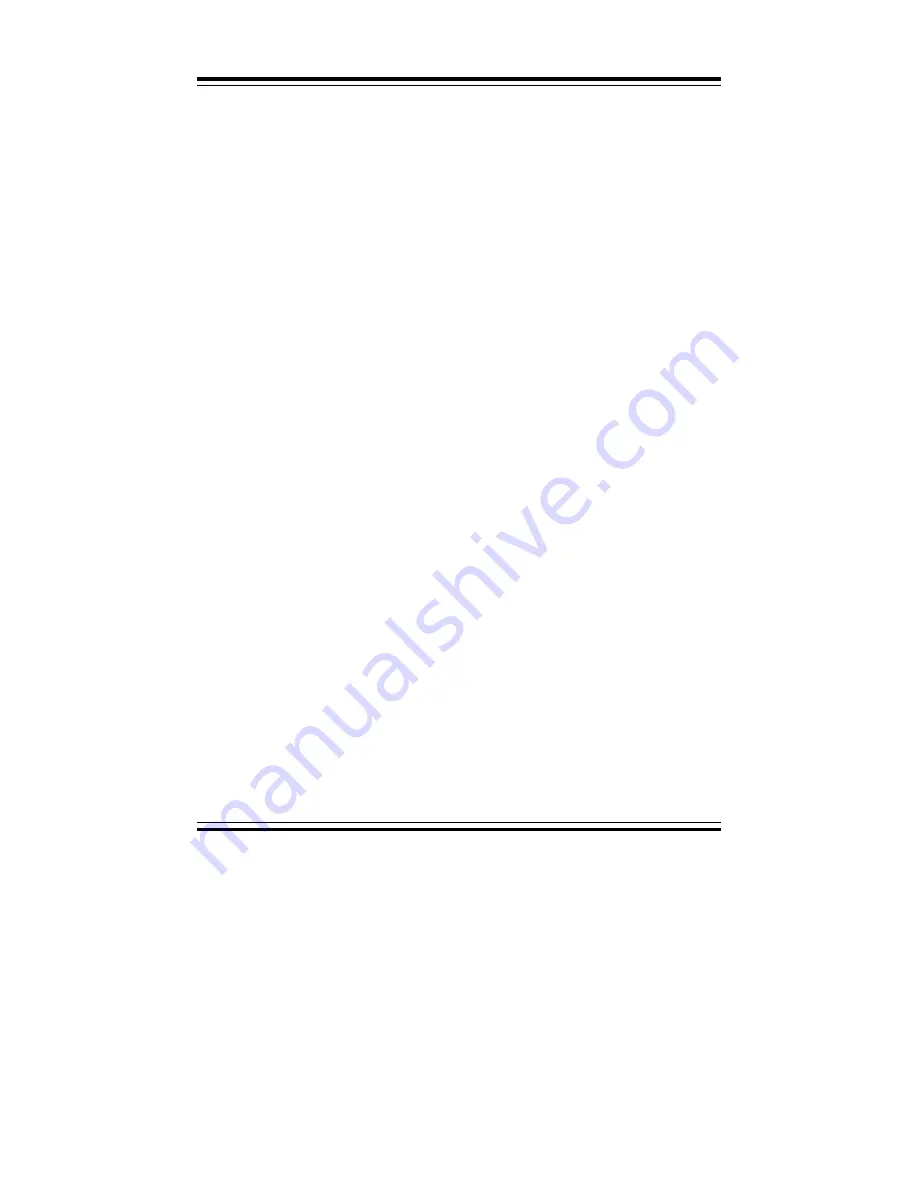
Appendix C Trouble Shooting
Page: C-8
PC-550 USER
′
S MANUAL
53 :
1.If it is NOT a PnP BIOS, initialize serial & parallel ports.
2. Initialize time value in BIOS data area by translate the RTC time value
into a timer tick value.
60 :
Setup Virus Protection (Boot Sector Protection) functionality according to
Setup setting.
61 :
1. Try to turn on Level 2 cache.
Note : If L2 cache is already turned on in POST 3D, this part will be
skipped.
2. Set the boot up speed according to Setup setting.
3. Last chance for Chipset initialization.
4. Last chance for Power Management initialization (Green BIOS only).
5. Show the system configuration table.
62 :
1.Setup daylight saving according to Setup value.
2.Program the NumLock, typematic rate & typematic speed according to
Setup setting.
63 :
1. If there is any changes in the hardware configuration, update the ESCD
information (PnP BIOS only).
2. Clear memory that have been used.
3. Boot system via INT 19H.
FF :
System Booting. this means that the BIOS already pass the control right to
the operating system.
PRINTED IN TAIWAN
Содержание ProX-1550
Страница 1: ...USER S MANUAL ...
Страница 16: ...Chapter 2 Hardware Configuration Prox 1550 USER S MANUAL Page 2 5 JUMPER DIAGRAMS JUMPER SETTINGS ...
Страница 60: ...Chapter 3 Software Configuration Prox 1550 USER S MANUAL Page 3 11 ...
Страница 64: ...Chapter 4 Green PC Function Page 4 4 Prox 1550 USER S MANUAL ...
Страница 92: ...Chapter 5 Award BIOS Setup Page 5 28 Prox 1550 USER S MANUAL ...
Страница 98: ...Appendix B Technical Summary Page B 2 Prox 1550 USER S MANUAL BLOCK DIAGRAM ...

































