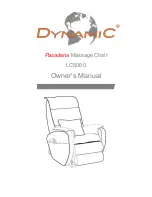DE
EN
FR
IT
ES
NL
RU
PL
SE
AR
Full (J) function button
The full function button switches the massage on and off in the entire back area. The Shiatsu massage heads
(D)
move from the parking position which is at the very bottom of the backrest to the shoulder area, massaging
the back in circular movements. If the uppermost position has been reached, the direction of rotation of the
massage heads is switched. Afterwards, they are moving to the very bottom. There, the direction of rotation is
changed again and the massage heads move upwards again. These movements are continued until the end of
the program has been reached.
Upper (K) function button
The upper function button switches the massage on and off in the lower back area. The Shiatsu massage heads
(D)
move upwards and downwards in circular movements in the upper half of the back. In the respective end
positions, the direction of rotation takes place.
Lower (L) function button
The lower function button switches the massage on and off in the lower back area.
The Shiatsu massage heads
(D)
move upwards and downwards in circular movements in the lower half of the
back. In the respective end positions, the direction of rotation takes place.
Heat (M) function button
The heat function button switches the heating on and off in the lower back area.
For the Shiatsu massage, the heat function can be switched on at any time, whereby it is also possible that the
vibration massage is switched on additionally. By pressing the heat function button, you switch the function on
and the LED on the control unit and the massage heads light up red. The heat is radiated via the massage heads
(D)
. By pressing the button again, you switch off the heat function; the LED and the red lighting of the massage
heads goes out.
Vibration (N) function button
The vibration function button switches the vibration in the sitting area on and off in 3 intensity levels.
For the Shiatsu massage function, a vibration massage in the thigh area can be switched on at any time by
pressing the vibration function button. The vibration massage in the thigh area can also be used separately.
Switch on the device by pressing the On/Off function button
(O)
first and then the vibration function button
(N)
.
The left LED above it lights up and the vibration massage motor
(F)
is switched on. It starts with a soft massage.
Press the vibration function button again, the vibration is intensified (medium massage intensity). The centre LED
above it lights up. By pressing the vibration function button a third time, the most intense vibration level (highest
massage intensity) is switched on. The right LED above it lights up. After the vibration function button has been
pressed a fourth time, the vibration massage is switched off and the LED goes out.
Switching off the device
Press the On/Off function button
(O)
. The operational control LED starts to flash and the massage heads are
moved downwards to their parking position. When this position has been reached, the LED goes out. If you
switch off the device using the On/Off function button while one of the massage functions is switched on, only
the heat function as well as the massages in the neck/shoulder and sitting area will be immediately stopped.
The massage heads in the back are still moved downwards to the parking position. During this process, the LED
flashes and goes out afterwards.
COMMISSIONING THE DEVICE