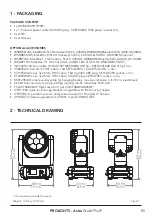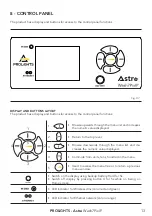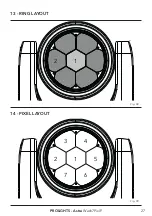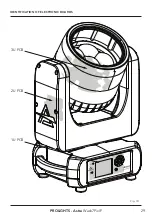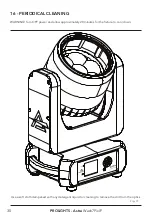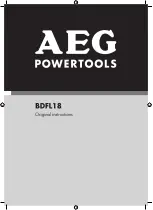PROLIGHTS - Astra
Wash7PixIP
16
TUNGSTEN
EMULATION
ON/
OFF
Enable / Disable Tungsten
Emulation
WHITE
CALIBRATION
OFF
Manufacturer calibration to
grant performance and color
consistency.
STUDIO
8000K
DMX FAULT
HOLD
To choose the behaviour of fix
-
ture in case of dmx signal lost.
BLACKOUT
STATUS LED
ON
To turn the status LEDs on the
front panel on or off.
OFF
ZOOM MODE
STANDARD
Select zoom mode.
PIXELS
DIMMER CURVE
LINEAR
Select different curve
behaviour of dimmer
S-CURVE
SQUARE LAW
INV. SQUARE LAW
DIMMER SPEED
AUTO
Linear dimmer behaviour.
FAST
Dimmer curve adding long fade.
MEDIUM
Dimmer curve adding medium fade.
SLOW
Dimmer curve adding little fade.
LED FREQUENCY
600Hz
Select PWM frequency.
1200Hz
2000Hz
4000Hz
6000Hz
25KHz
50KHz
INVERT MAPPING
ON
Invert mapping for Pixel fixture.
OFF
INVERT ZOOM
ON
Invert zoom values.
OFF
TRANSFER
CONFIGURATION
WITHOUT DMX
ADDRESS
To transfer the same menu
settings of one fixtures to all
the other in the daisy chain,
including or not the dmx
address.
WITH DMX
ADDRESS
3 ADVANCED
RESET
ALL
To reset these functions.
PAN & TILT
ZOOM
CALIBRATION
PASSWORD
For the calibration of these
functions.
050 password for user reset.
PAN
TILT
...
Содержание Astra Wash7PixIP
Страница 29: ...13 RING LAYOUT 1 2 Fig 08 14 PIXEL LAYOUT 1 2 5 3 4 7 6 Fig 09 PROLIGHTS Astra Wash7PixIP 27 ...
Страница 31: ...IDENTIFICATION OF ELECTRONIC BOARDS 1U PCB 3U PCB 2U PCB Fig 10 PROLIGHTS Astra Wash7PixIP 29 ...
Страница 37: ...Note ...
Страница 38: ...Note ...
Страница 39: ......