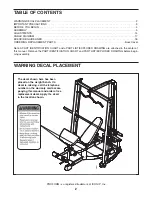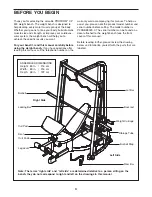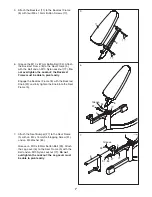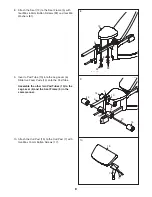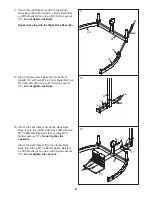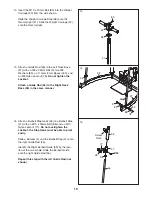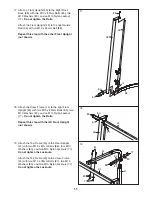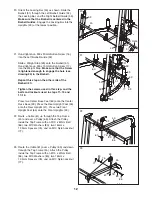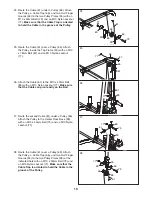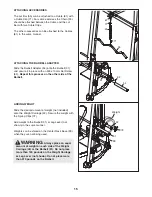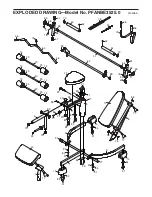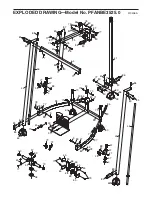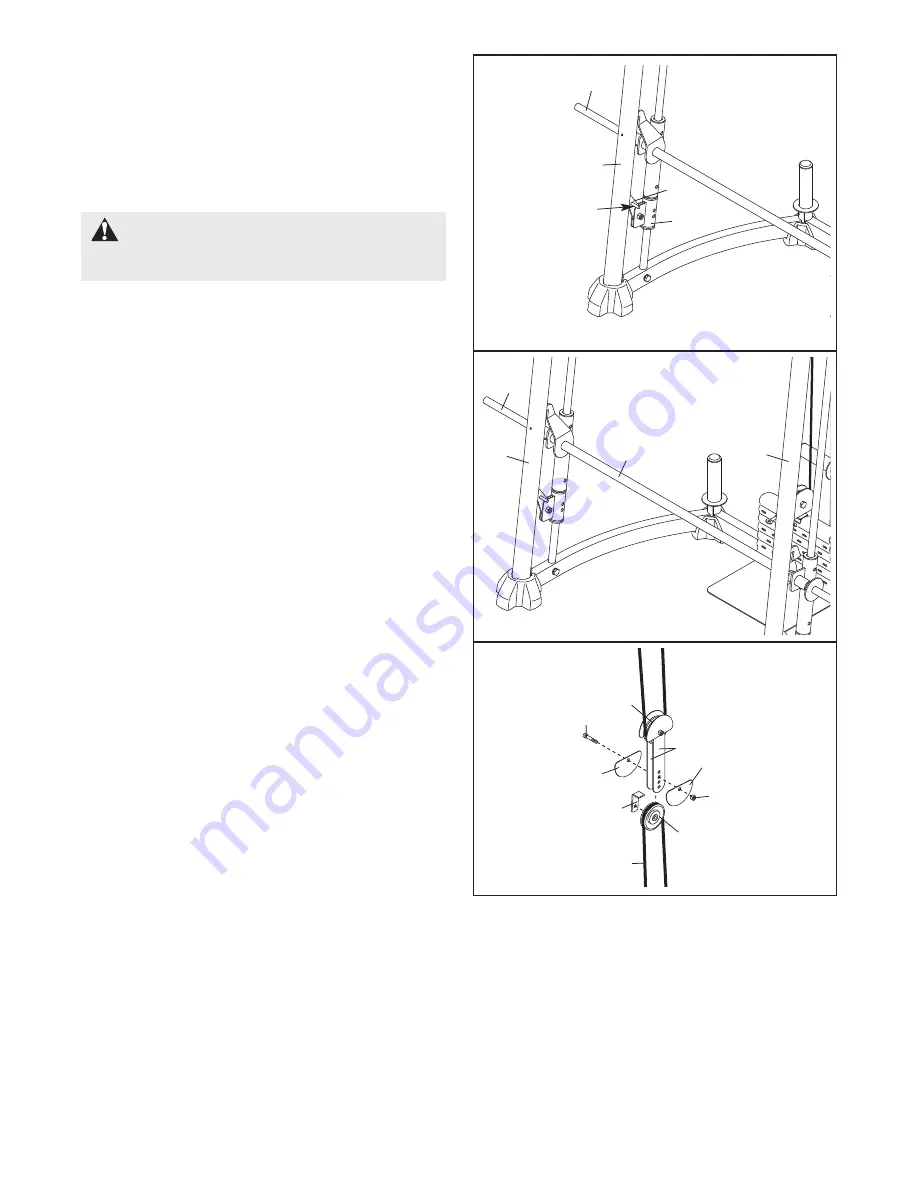
16
47
48
61
63
66
77
65
65
79
35
63
ADJUSTING THE BARBELL STOPS
Hold the handle on the Barbell Stop Hook (48) and
disengage the Hook from the Front Upright (43).
Move the Barbell Stop (47) to the lowest point you
want the Barbell (51) to go during the exercise.
Reengage the Hook into the Upright. Repeat with the
other Barbell Stop.
43
51
Handle
ADJUSTING THE CABLE
Woven cable, the type of cable used on your weight
rack, can stretch slightly when it is first used. You can
remove slack from the Cable (61) by moving the
lower Pulley (63) closer to the upper Pulley.
Remove the M10 x 50mm Bolt (79) from the Pulley
(63), the two Pulley Plates (35), the two Half Finger
Guards (65), the Cable Trap (66), and the M10 Nylon
Locknut (77). Reattach the Pulley, Cable Trap, and
Finger Guards using a higher set of holes in the
Pulley Plates with the Bolt and Locknut.
50
43
43
51
USING THE BARBELL
First, attach the desired amount of weight to the
Barbell (51) (see ADDING WEIGHT on the previous
page). Then, adjust the barbell stops (see ADJUST-
ING THE BARBELL STOPS above). Finally, lift the
Locking Bar (50) and disengage it from the Front
Uprights (43). When finished with the exercise, reen-
gage the Locking Bar into the Uprights.
WARNING:
Always set both
Barbell Stops (47) at the same height.