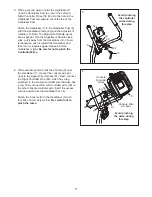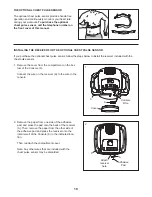7
6. While another person holds the Console (9) near
the Handlebar (7), connect the console wire har-
ness to the Upper Wire Harness (51). Next, connect
the Right Controller Wire (60), which has a tag
attached, to the console controller wire that also has
a tag. Then, connect the Left Controller Wire (59) to
the other console controller wire. Insert the excess
wire downward into the Handlebar Post (6).
Attach the Console (9) to the Handlebar (7) with
four M4 x 16mm Screws (54). Be careful not to
pinch the wires.
6
9
7
7
54
22
59
59
51
60
60
10
6
6
5. While a second person holds the Handlebar (7)
near the Handlebar Post (6), insert the Left and
Right Controller Wires (59, 60) into the hole in the
Handlebar Post and upward out of the top of the
Handlebar Post.
Attach the Handlebar (7) to the Handlebar Post (6)
with the Handlebar Clamp (22) and the Adjustment
Handle (10). Note: The Adjustment Handle works
like a spanner. Turn the Adjustment Handle clock-
wise, pull it away from the Handlebar, turn it coun-
terclockwise, push it toward the Handlebar, and
then turn it clockwise again. Repeat until the
Handlebar is tight. Be careful not to pinch the
Controller Wires.
5
51
Console Wire
Harness
Console
Controller
Wires
Avoid pinching
the wires during
this step
Avoid pinching
the controller
wires during
this step