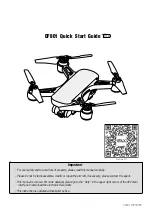18
Menu Return
Press to return to exit the control screen.
GPS Follow
In GPS mode, click this button and the
aircraft will follow the remote control to fly.
Return
In GPS mode, click to return the drone to
your signal location.
Take Off
Press on the aircraft to start taking off.
Decline
Press on the aircraft to start descent.
MV
Press to enter the MV interface
.
From here you can select music
and add filters to your videos
and pictures.
Audio
Recording
Use to select if audio will be
recorded when a video is saved.
Take a photo
Press the button to take a
photo of what is currently
displayed. The photo will be
stored on the phone.
Video
Press the button to start
recording a video. Press again
to stop recording.
Sensor
Calibration
Switch
Press to display the
Geomagnetic (Compass)
Correction and Gyro Correction
icons. Their use is the same as
from the controller.
Menu
Return